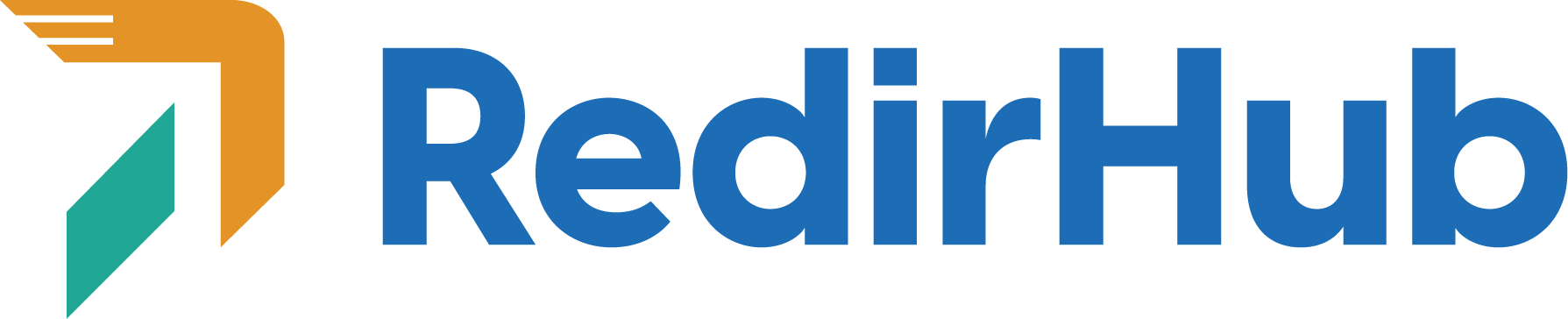所以,您已经设置了第一个跳转,现在需要进行一些 DNS 更改。
但这到底意味着什么?
DNS 更改对于引导互联网找到您域中任何给定记录的服务器至关重要。为了使用 RedirHub,我们需要发出信号,表明 example.com 应该指向特定位置,例如3.33.236.10。这通过更新您域的 DNS 设置来完成。
这些 DNS 更新应在您的域提供商处进行。通常,这通过您的域注册商完成,例如 GoDaddy、Hover 等。如果您使用像 Cloudflare 这样的外部名称服务器,您需要在那里进行更改。
不确定您的 DNS 托管在哪里?一种简单的查询方式是查看您的名称服务器指向哪里。您可以使用在线工具,比如 WhatsMyDNS 来进行检查:WhatsMyDNS – NS Lookup.
一旦您在您的 RedirHub 帐户中设置了跳转,必要的 DNS 更改将在“主机名”选项卡下列出。
您可以使用 CNAME 和 A 记录类型。我们建议大多数记录使用 CNAME,除了非 www(根)记录。使用 CNAME 的优点是如果 IP 地址发生更改,它会保持最新。有关不同 DNS 记录类型的更多详细信息,您可以阅读 我可以使用哪些 DNS 类型?
在进行必要的 DNS 更改后,更新可能需要最多 24 小时才能完全传播。在此期间请耐心等待。