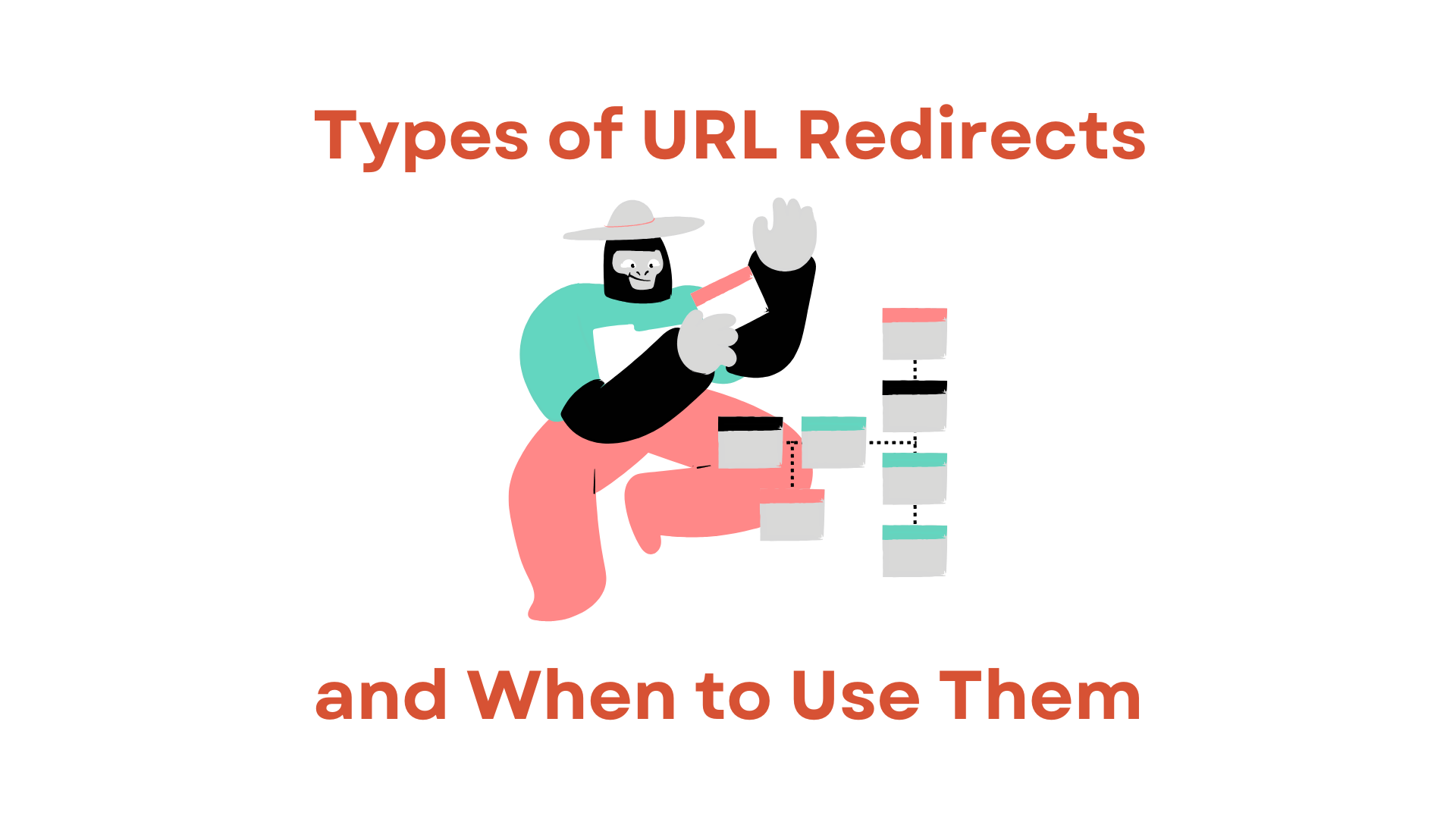一个常见的场景是希望将您的非www域名跳转到它的www变体,反之亦然。非www版本有时被称为裸记录或“顶点”。
这正是RedirHub的完美使用案例!
如何设置这个?
让我们开始吧:
创建一个RedirHub账户
在RedirHub上注册并登录以访问您的仪表板。这很快且简单,您将可以使用我们所有的链接管理工具。
添加您的源
前往“跳转”,点击“新跳转”。输入不带www的域名。例如,使用redirect-free.xyz作为您的源。这一步确保任何流量到您的非www域名将被正确跳转。
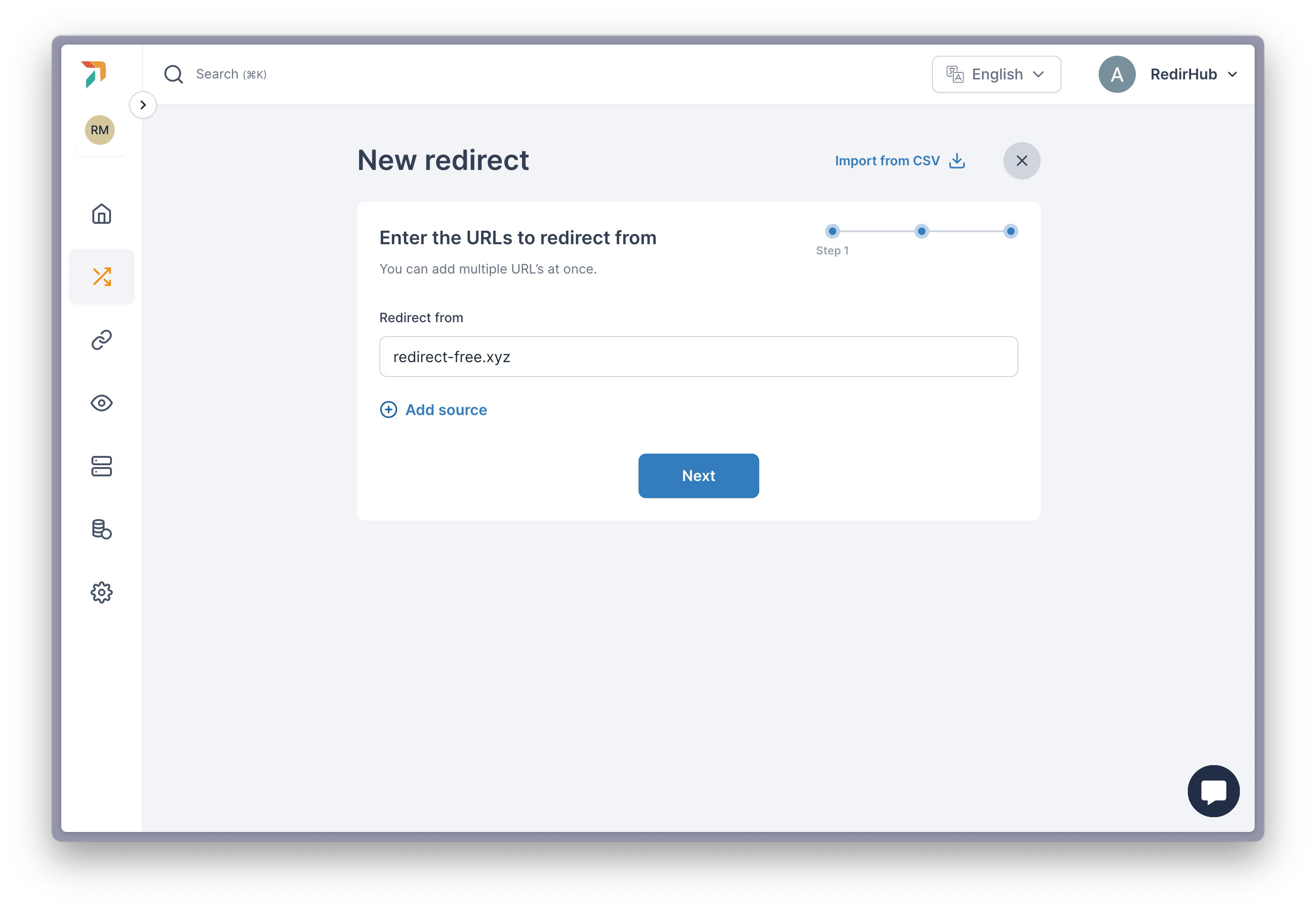
设置目标
将目标设置为www变体。例如,www.example.com。这确保所有流量都引导到您网站的首选版本,从而改善SEO和用户体验。

创建跳转
点击“下一步”和“创建”按钮以保存您的设置。RedirHub将为您显示所需的DNS更改。

进行必要的DNS更改
点击“查看跳转”,然后点击“检查DNS”以查看所需DNS更改的提示。前往您的域名注册商更新A记录。该记录通常存在为‘@’。点击‘编辑’以使用RedirHub所需的DNS设置更新它。

有关更多详细信息,请参见这些DNS更改是什么?如果您需要帮助,我们的支持团队始终可以指导您完成此过程。
等待DNS传播
DNS更改可能需要最多24小时才能完全传播。在此期间,您可以使用WhatsMyDNS等工具监控进度。
就这样!
一旦 DNS 更改生效,您的非 www 域名将无缝跳转到 www 变体。RedirHub 使得管理这些跳转变得简单,确保您的流量精确流向您想要的位置。