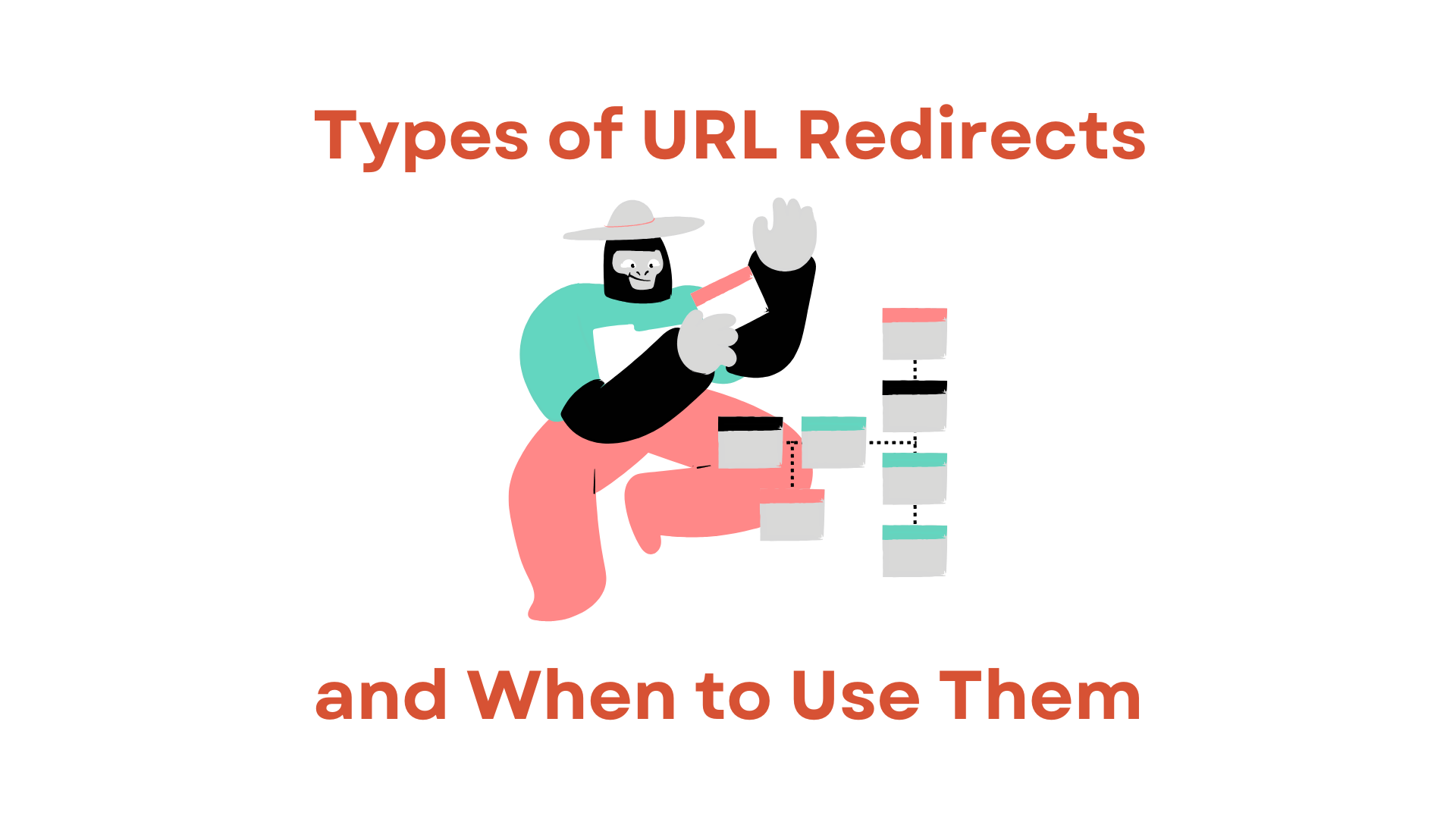Set up your redirect and updated the DNS, but it’s still not working?
Here are some tips to help you troubleshoot.
Has the DNS fully propagated?
You’ve made the DNS changes with your provider, and the DNS checker in RedirHub shows green. Yet, it’s still not working in your browser.
DNS changes can take some time to propagate.
Here’s what you can do:
• Check propagation status: Use a tool like WhatsMyDNS to see the progress of the DNS changes.
• Ping the domain: On your computer, open a terminal or command prompt and ping the domain (e.g., ping example.com) to check connectivity.
DNS is updated but the redirect isn’t working!
Browsers sometimes cache old DNS information. Try these methods to test your redirect:
• Try a different browser: Open the redirect in another browser to see if it works.
• Use an incognito window: Open a private browsing window to avoid cached data.
• Use the command line: Verify the redirect from the command line.
• Check with our tool: Use the Redirect tester to check the redirect.
If it’s still not working, add a random query string to your URL to force a refresh. For example, if your redirect is example.com, try “https://example.com?v=2”.
Still having trouble?
If it’s still not working after a few hours and you’ve tried all the steps, reach out to our support team via chat or email at support@redirhub.com. We’re happy to help!