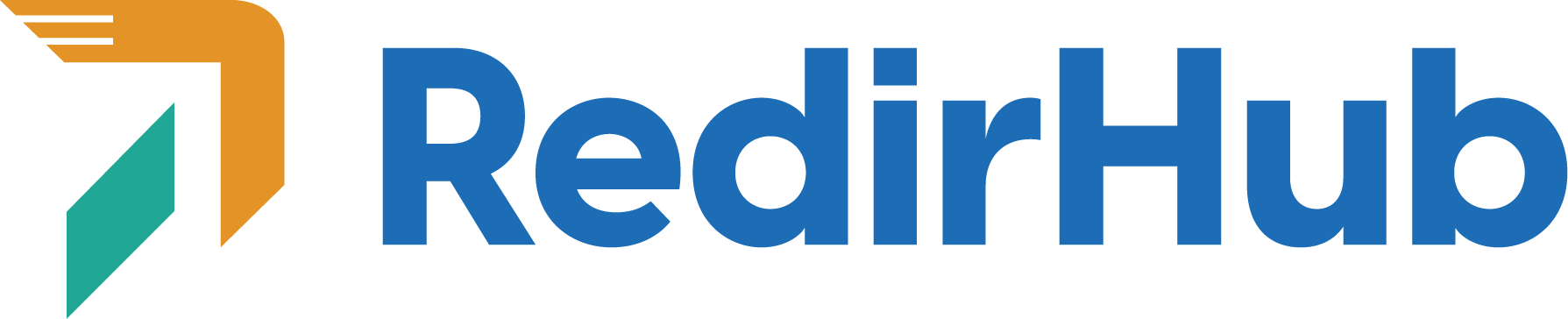RedirHub’s matching options allow you to set up intricate redirect configurations effortlessly.
First, we check our database for a redirect that matches the full URL path. For instance, if a request for www.example.com/path?query-string=1 is received, we look for that exact match. If found, we use the specified destination. If not, we move on to the next matching criteria:
- Exact match path (case sensitive): www.example.com/path
- Without path: www.example.com
- root domain (only works in www version domain): example.com
- Wildcard domain: *.example.com
If none of these conditions are met, a 404 page is presented. To prevent this, we recommend setting up a “root path” redirect to ensure your users always have a valid destination.
URI Forwarding = no preference on root match
When a request comes in without a specified path (i.e., the homepage), we prioritize sources with URL Forwarding disabled. This allows for the following setup:
• Redirect 1: example.com/ -> new.com – URI Forwarding = yes
• Redirect 2: example.com/ -> new.com/new-homepage – URI Forwarding = no
In this configuration, a request for example.com (the homepage) will redirect to new.com/new-homepage, while all other requests go to new.com/$PATH$ as specified by the source.
Match not found
What happens when a redirect request doesn’t find a match?
Path not found
Let’s say you have these redirects set up:
• https://example.com/ -> https://new-domain.com
• https://example.com/contact -> https://new-domain.com/contact-us
Example 1: A user visits https://example.com/contact and is correctly redirected to https://new-domain.com/contact-us.
Example 2: A user visits https://example.com/old-contact-page, which doesn’t match any path exactly. RedirHub then checks if there’s a redirect for https://example.com/. If found, the user is redirected to https://new-domain.com. This is why we always recommend setting up a “root path redirect” to avoid 404 errors.
We recommend this in our interface automatically to ensure a seamless user experience.
Because we fall back on the root path when no match is found, your visitors won’t encounter a 404 page. If you have a specific need for a custom 404 page, let us know and we can reconsider our approach.
Hostname not found
If the hostname isn’t found (i.e., not set up in RedirHub), we can’t redirect the request. In this scenario, a “404 not found” page is served.
Want to customize the branding on this error page? You can utilize a Dedicated IP for more control. Check out our Dedicated IP article for more information.