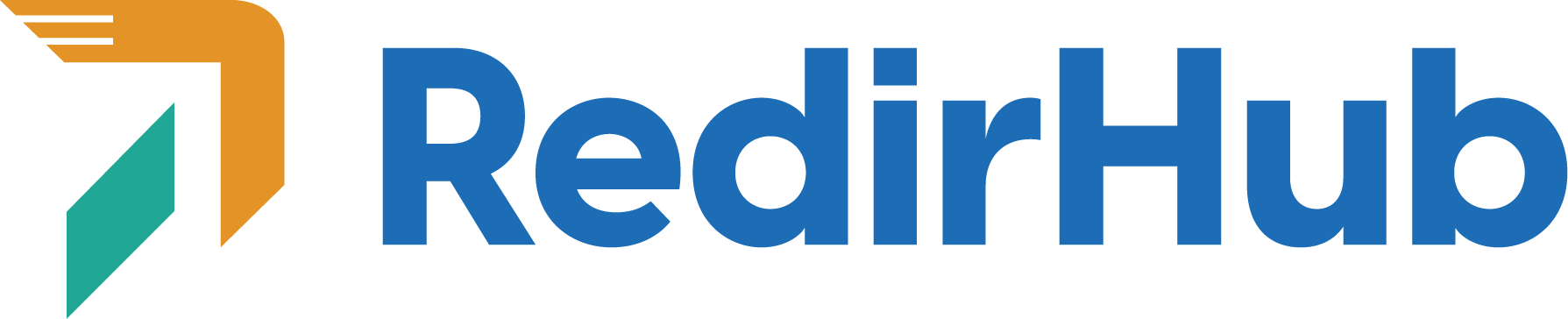첫 번째 리디렉션을 설정했으니 이제 몇 가지 DNS 변경을 해야 합니다.
하지만 이것이 정확히 무엇을 의미할까요?
DNS 변경은 귀하의 도메인에서 특정 레코드를 위한 서버의 위치를 안내하는 데 필수적입니다. RedirHub를 사용하기 위해서 우리는 example.com이 특정 위치를 가리켜야 한다고 신호를 보내야 합니다. 예를 들어,3.33.236.10. 이것은 귀하의 도메인에 대한 DNS 설정을 업데이트하여 이루어집니다.
이 DNS 업데이트는 귀하의 도메인 공급자와 함께 이루어져야 합니다. 일반적으로 이는 GoDaddy, Hover 등의 도메인 등록기관을 통해 수행됩니다. Cloudflare와 같은 외부 네임서버를 사용하는 경우, 그곳에서 변경 사항을 적용해야 합니다.
DNS가 어디에 호스팅되고 있는지 잘 모르겠나요? 간단한 방법은 네임서버가 가리키고 있는 위치를 확인하는 것입니다. WhatsMyDNS와 같은 온라인 도구를 사용할 수 있습니다: WhatsMyDNS – NS Lookup.
RedirHub 계정에서 리디렉션을 설정한 후, 필요한 DNS 변경 사항이 ‘호스트 이름’ 탭 아래에 나열됩니다.
CNAME과 A 레코드 유형 모두를 사용할 수 있습니다. www가 없는(non-www) 레코드를 제외한 대부분의 레코드에 대해 CNAME을 사용하는 것을 권장합니다. CNAME을 사용하는 장점은 IP 변경 시에도 최신 상태를 유지한다는 점입니다. 다양한 DNS 레코드 유형에 대한 자세한 내용은 어떤 DNS 유형을 사용할 수 있나요?를 참조하세요.
필요한 DNS 변경을 한 후, 업데이트가 완전히 전파되기까지 최대 24시간이 걸릴 수 있습니다. 이 시간 동안 인내심을 가져주세요.