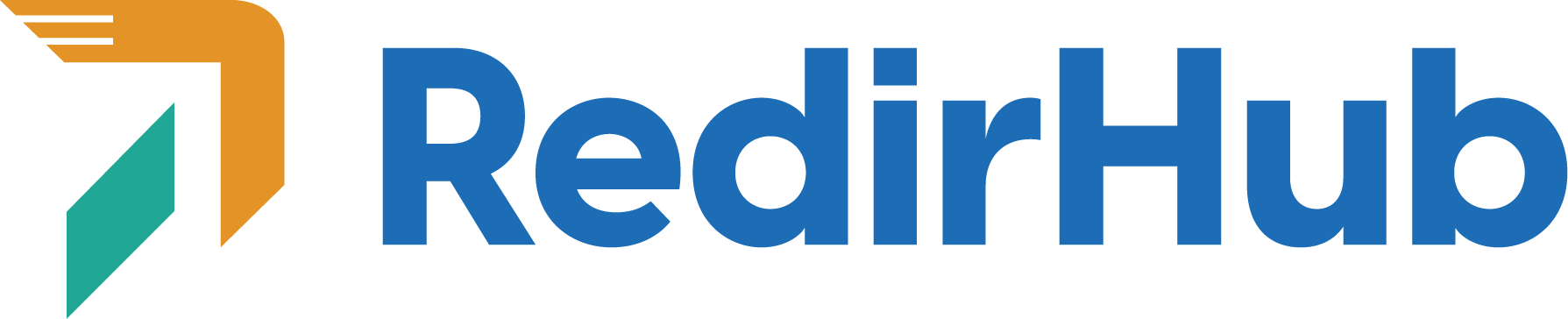리다이렉트를 설정하고 DNS를 업데이트했지만, 여전히 작동하지 않나요?
문제를 해결하는 데 도움이 될 몇 가지 팁을 드리겠습니다.
DNS가 완전히 전파되었나요?
귀하의 제공업체와 함께 DNS 변경을 수행했고, RedirHub의 DNS 검사기에서 초록색으로 표시됩니다. 그럼에도 불구하고 브라우저에서는 여전히 작동하지 않습니다.
DNS 변경은 전파되는 데 시간이 걸릴 수 있습니다.
다음과 같은 작업을 수행할 수 있습니다:
• 전파 상태 확인: WhatsMyDNS와 같은 도구를 사용하여 DNS 변경의 진행 상황을 확인하세요.
•도메인에 핑을 보내다: 컴퓨터에서 터미널이나 명령 프롬프트를 열고 도메인에 핑을 입력하세요 (예: ping example.com) 연결 상태를 확인합니다.
DNS는 업데이트되었지만 리디렉션이 작동하지 않습니다!
브라우저는 때때로 이전 DNS 정보를 캐시합니다. 리디렉션을 테스트하기 위해 다음 방법을 시도해 보세요:
• 다른 브라우저 시도하기: 다른 브라우저에서 리디렉션을 열어 작동하는지 확인하세요.
• 시크릿 창 사용하기: 캐시된 데이터를 피하기 위해 개인 브라우징 창을 엽니다.
• 명령 행 사용하기: 명령 행에서 리디렉션을 검증하세요.
• 우리 도구로 확인하세요: 리디렉션 테스터를 사용하여 리디렉션을 확인하세요.
그래도 작동하지 않으면 URL에 임의의 쿼리 스트링을 추가하여 새로 고침을 강제로 수행하세요. 예를 들어, 리디렉션이 example.com인 경우 “https://example.com?v=2”를 시도하세요.
아직도 문제가 있나요?
몇 시간 후에도 여전히 작동하지 않고 모든 단계를 시도했는데도 문제가 지속된다면, 지원팀에 채팅이나 이메일(support@redirhub.com)로 문의하세요. 도와드릴 준비가 되어 있습니다!