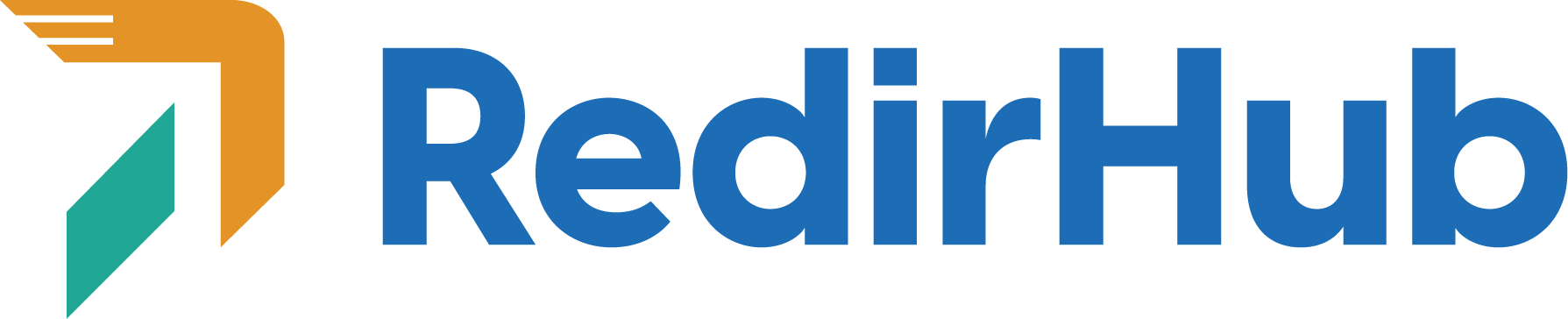시작하기 전에 리다이렉트하려는 도메인을 소유하거나 접근할 수 있는지 확인하는 것이 중요합니다. 여기에서 자세히 알아보세요.
1단계: RedirHub 계정 생성
RedirHub를 사용하려면 먼저 계정을 만들어야 합니다. 이는 우리의 등록 페이지(RedirHub 등록)를 방문하여 간편하게 할 수 있는 과정입니다.
2단계: 도메인을 RedirHub에 추가
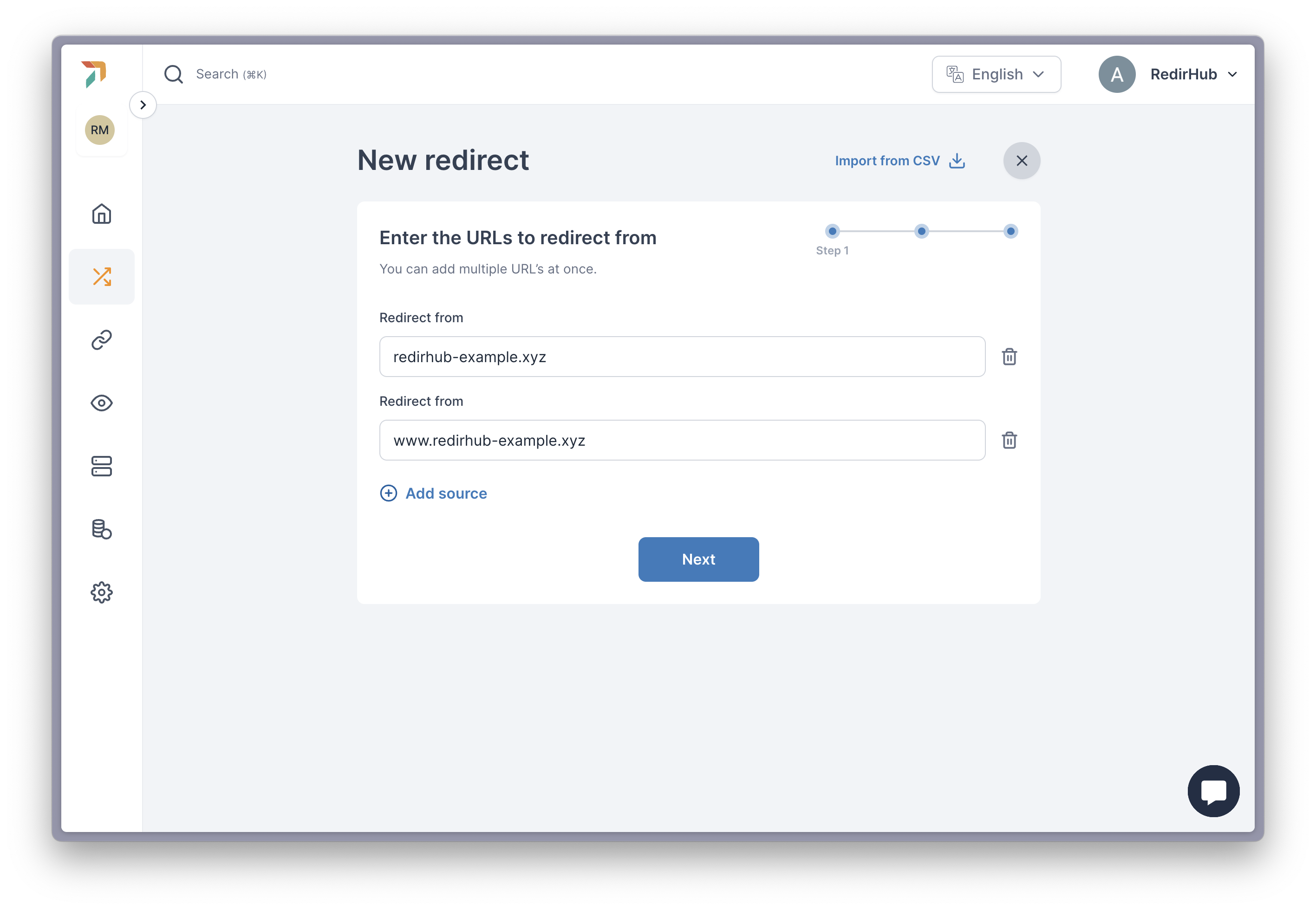
등록 후, 다음 단계는 리다이렉트하려는 도메인을 추가하는 것입니다. 예를 들어, GoDaddy에 등록된 도메인이 ‘redirhub-example.xyz’라면, RedirHub의 '리다이렉트할 주소' 필드에 이 도메인을 입력하시면 됩니다.
www 버전과 apex (non-www) 버전을 모두 포함하는 것이 좋습니다. 이렇게 하면 완전한 커버리지를 보장할 수 있습니다.

추가한 후, DNS 상태 확인 버튼이 표시되며 클릭합니다. 이 버튼은 회전하며 감지된 DNS 값이 필요한 값과 다르다는 것을 보여주고, DNS 변경이 필요함을 나타냅니다.
단계 3: DNS 변경하기
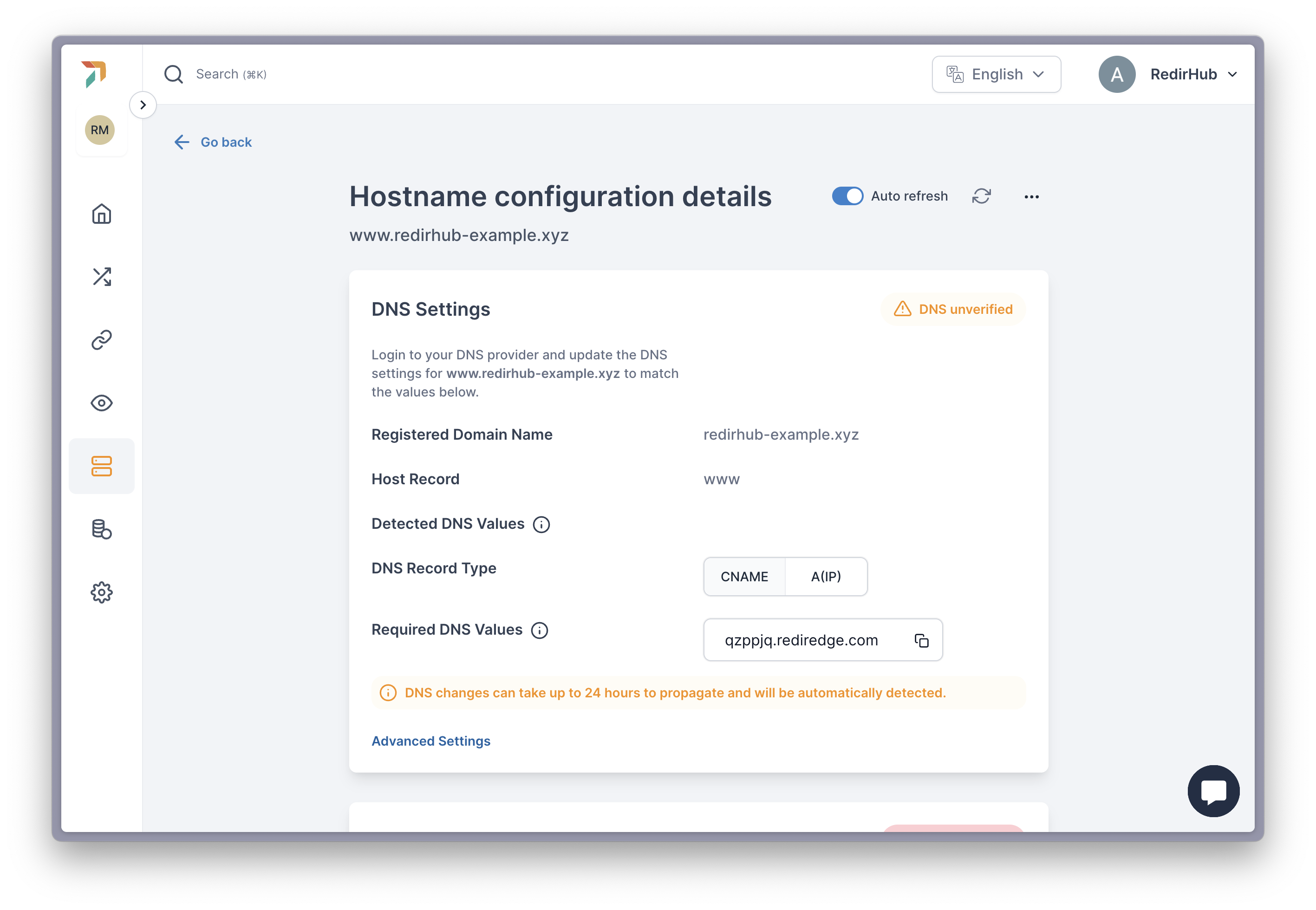
이 단계에서는 도메인 등록자 또는 DNS 제공자와 함께 DNS 설정을 업데이트하는 작업이 포함됩니다. 각 제공자는 약간의 고유한 프로세스를 가지고 있지만, 도메인의 DNS 존 설정에 접근하고 RedirHub의 지침에 따라 변경을 해야 합니다.
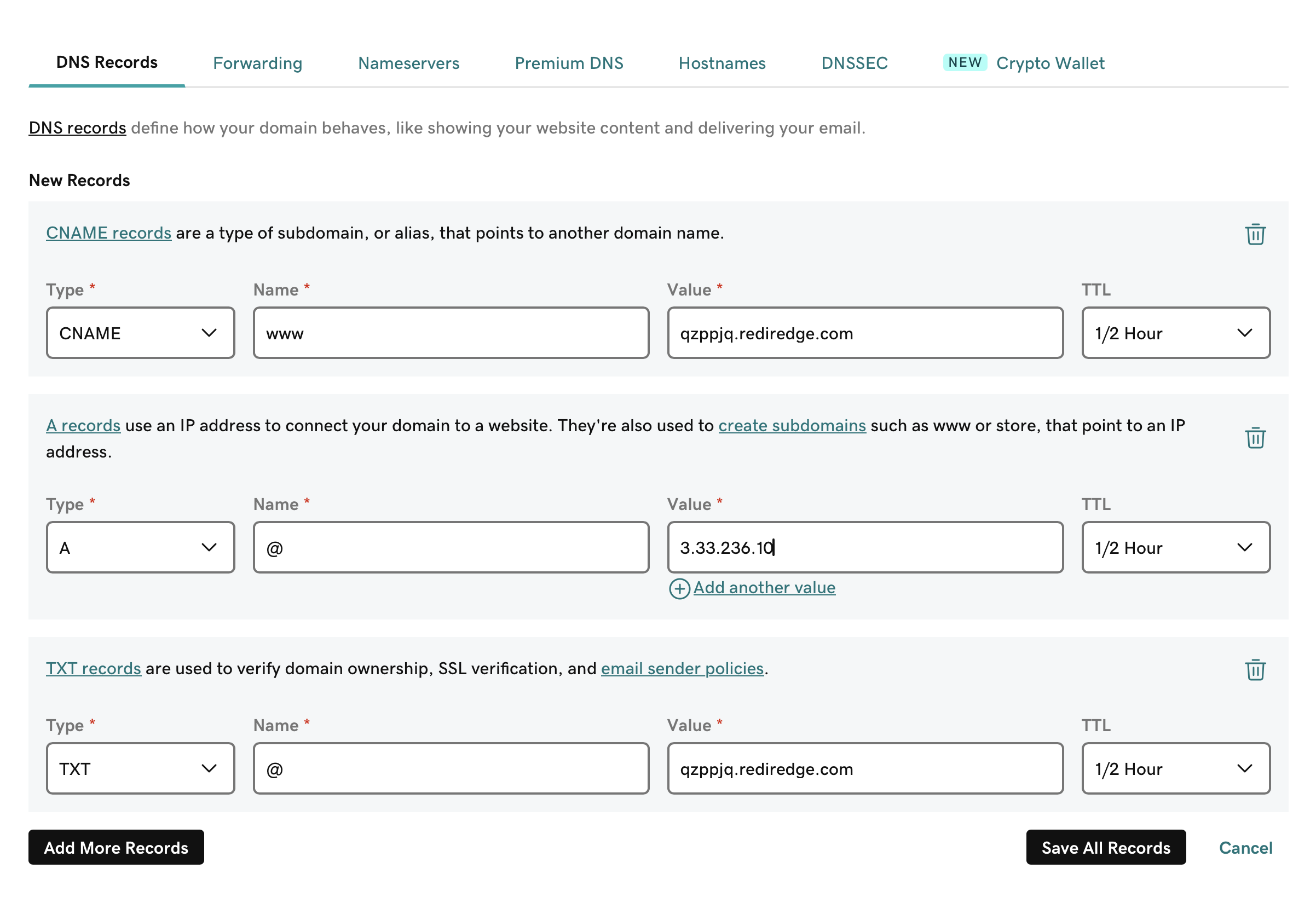
정확한 안내를 받으려면 도메인 제공자에게 직접 연락하고 RedirHub에서 요구하는 DNS 변경 사항을 공유하세요. 대부분의 제공자는 지원을 제공하며 이러한 업데이트를 수행하는 데 도움을 줄 수 있습니다.
4단계: 대기 중
DNS 변경이 이루어지면, 업데이트가 인터넷에 퍼지는 전파 기간이 있습니다. WhatsMyDNS와 같은 도구를 사용하여 이러한 변경의 진행 상황을 추적할 수 있습니다. 예를 들어, ‘www.redirhub-example.xyz’의 상태를 여기에서 확인할 수 있습니다: WhatsMyDNS – RedirHub 예시.
DNS 전파는 최대 24시간이 걸릴 수 있습니다. 프로세스가 완료되면, RedirHub는 변경 사항을 감지하고 DNS 레코드 옆에 녹색 체크마크를 표시하여 모든 것이 올바르게 설정되었음을 나타냅니다.
5단계: 완료!
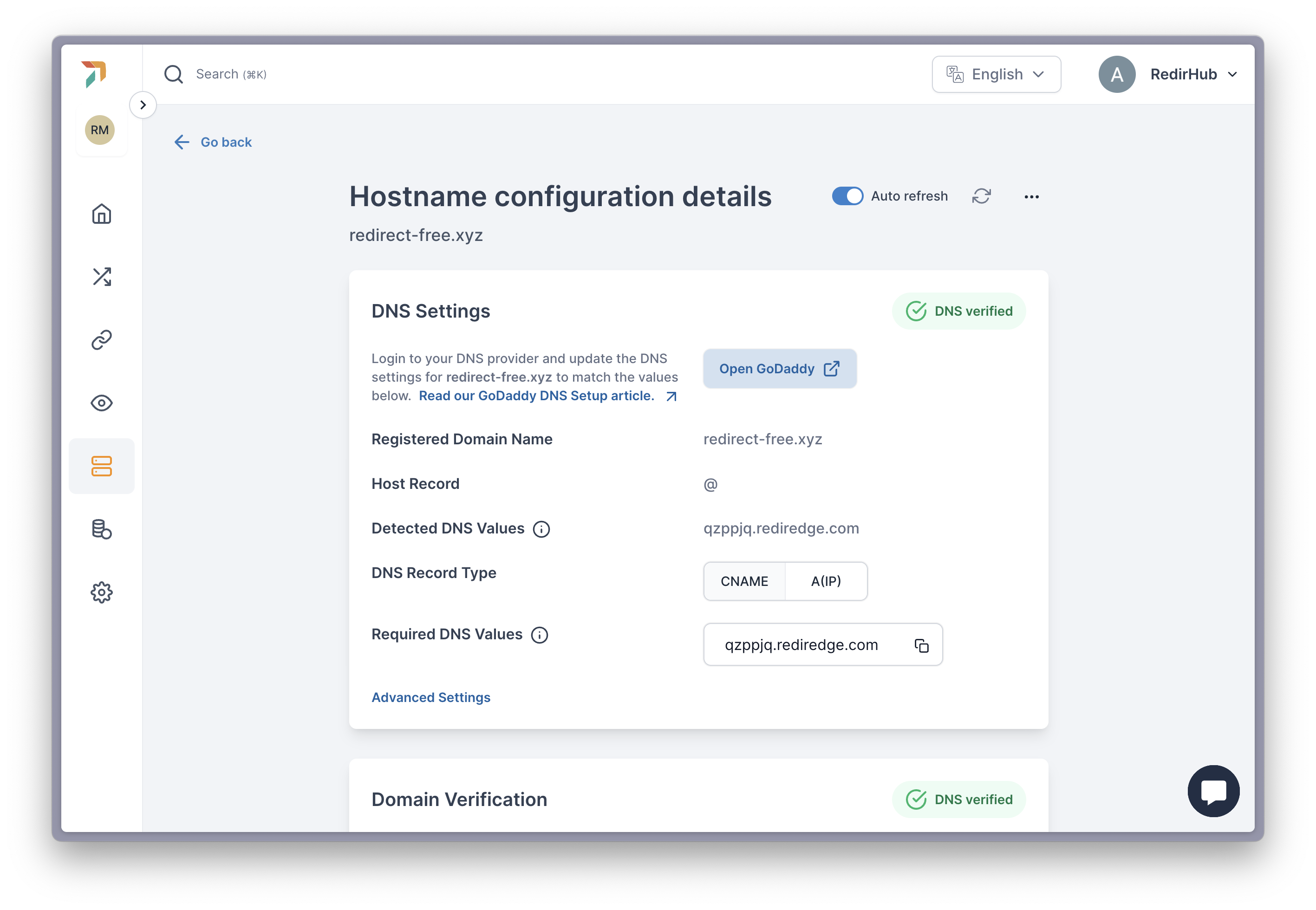
녹색 “DNS 확인됨”이 표시되면, 도메인 리디렉션이 완전히 작동합니다. 이제 트래픽이 RedirHub를 통해 원활하게 흐르며, 리디렉션이 의도한 대로 작동하게 됩니다.
귀하의 리디렉션이 완료되었습니다!
[/et_pb_text][/et_pb_column] [/et_pb_row] [/et_pb_section]