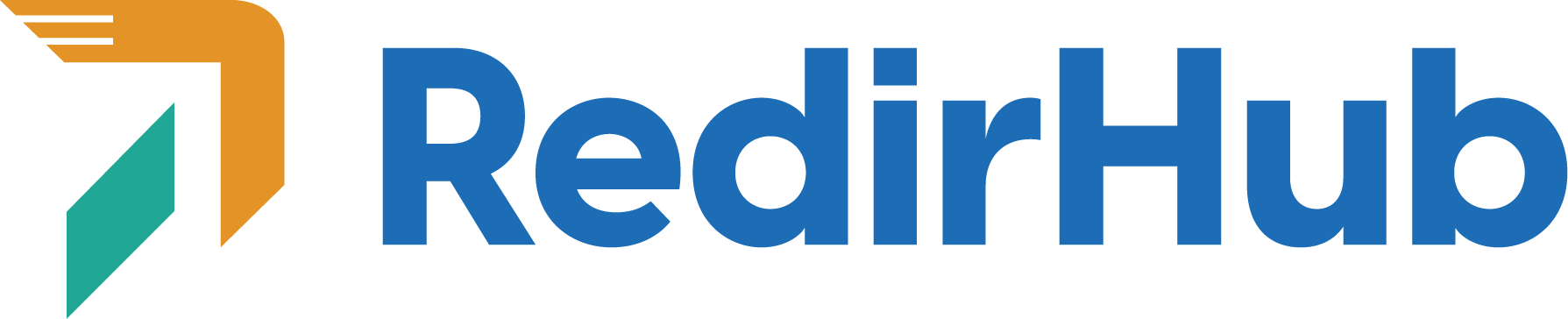Hai impostato il tuo reindirizzamento e aggiornato il DNS, ma non funziona ancora?
Ecco alcuni suggerimenti per aiutarti a risolvere il problema.
Il DNS si è propagato completamente?
Hai effettuato le modifiche al DNS con il tuo fornitore e il controllore DNS in RedirHub mostra verde. Eppure, non funziona ancora nel tuo browser.
Le modifiche DNS possono richiedere tempo per propagarsi.
Ecco cosa puoi fare:
• Controlla lo stato della propagazione: Usa uno strumento come WhatsMyDNS per vedere i progressi delle modifiche DNS.
•Ping il dominio: Sul tuo computer, apri un terminale o un prompt dei comandi e pinga il dominio (ad es.,ping example.com) per controllare la connettività.
Il DNS è aggiornato ma il reindirizzamento non funziona!
I browser a volte memorizzano nella cache informazioni DNS obsolete. Prova questi metodi per testare il tuo reindirizzamento:
• Prova un browser diverso: Apri il reindirizzamento in un altro browser per vedere se funziona.
• Usa una finestra in incognito: Apri una finestra di navigazione privata per evitare dati memorizzati nella cache.
• Usa la riga di comando: Verifica il reindirizzamento dalla riga di comando.
• Controlla con il nostro strumento: Usa il Tester di redirect per controllare il redirect.
Se non funziona ancora, aggiungi una stringa di query casuale al tuo URL per forzare un refresh. Ad esempio, se il tuo redirect è example.com, prova “https://example.com?v=2”.
Hai ancora problemi?
Se non funziona ancora dopo alcune ore e hai provato tutti i passaggi, contatta il nostro team di supporto tramite chat o email a support@redirhub.com. Siamo felici di aiutarti!