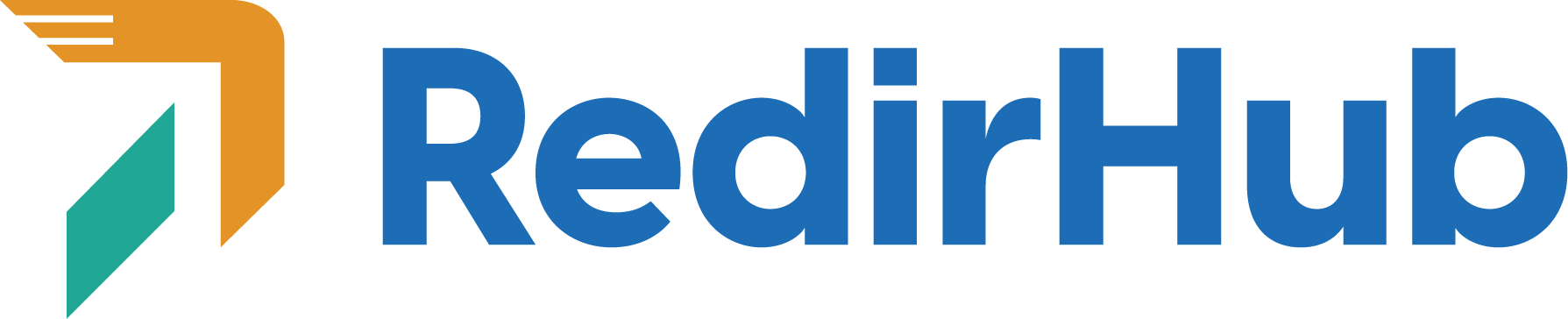¿Configuraste tu redirección y actualizaste el DNS, pero aún no funciona?
Aquí tienes algunos consejos para ayudarte a solucionar el problema.
¿Se ha propagado completamente el DNS?
Has realizado los cambios en el DNS con tu proveedor, y el verificador de DNS en RedirHub muestra verde. Sin embargo, aún no funciona en tu navegador.
Los cambios en el DNS pueden tardar un tiempo en propagarse.
Esto es lo que puedes hacer:
• Verificar el estado de propagación: Utiliza una herramienta como WhatsMyDNS para ver el progreso de los cambios en el DNS.
•Haz ping al dominio: En tu computadora, abre una terminal o símbolo del sistema y haz ping al dominio (por ejemplo,ping example.com) para verificar la conectividad.
¡El DNS está actualizado pero la redirección no funciona!
Los navegadores a veces almacenan en caché información DNS antigua. Prueba estos métodos para probar tu redirección:
• Prueba un navegador diferente: Abre la redirección en otro navegador para ver si funciona.
• Usa una ventana de incógnito: Abre una ventana de navegación privada para evitar datos en caché.
• Usa la línea de comandos: Verifica la redirección desde la línea de comandos.
• Verifica con nuestra herramienta: Usa el probador de redireccionamientos para verificar la redirección.
Si aún no está funcionando, añade una cadena de consulta aleatoria a tu URL para forzar una actualización. Por ejemplo, si tu redirección es example.com, intenta “https://example.com?v=2”.
¿Aún tienes problemas?
Si aún no está funcionando después de unas horas y has intentado todos los pasos, contacta a nuestro equipo de soporte a través de chat o email a support@redirhub.com. ¡Estamos felices de ayudar!