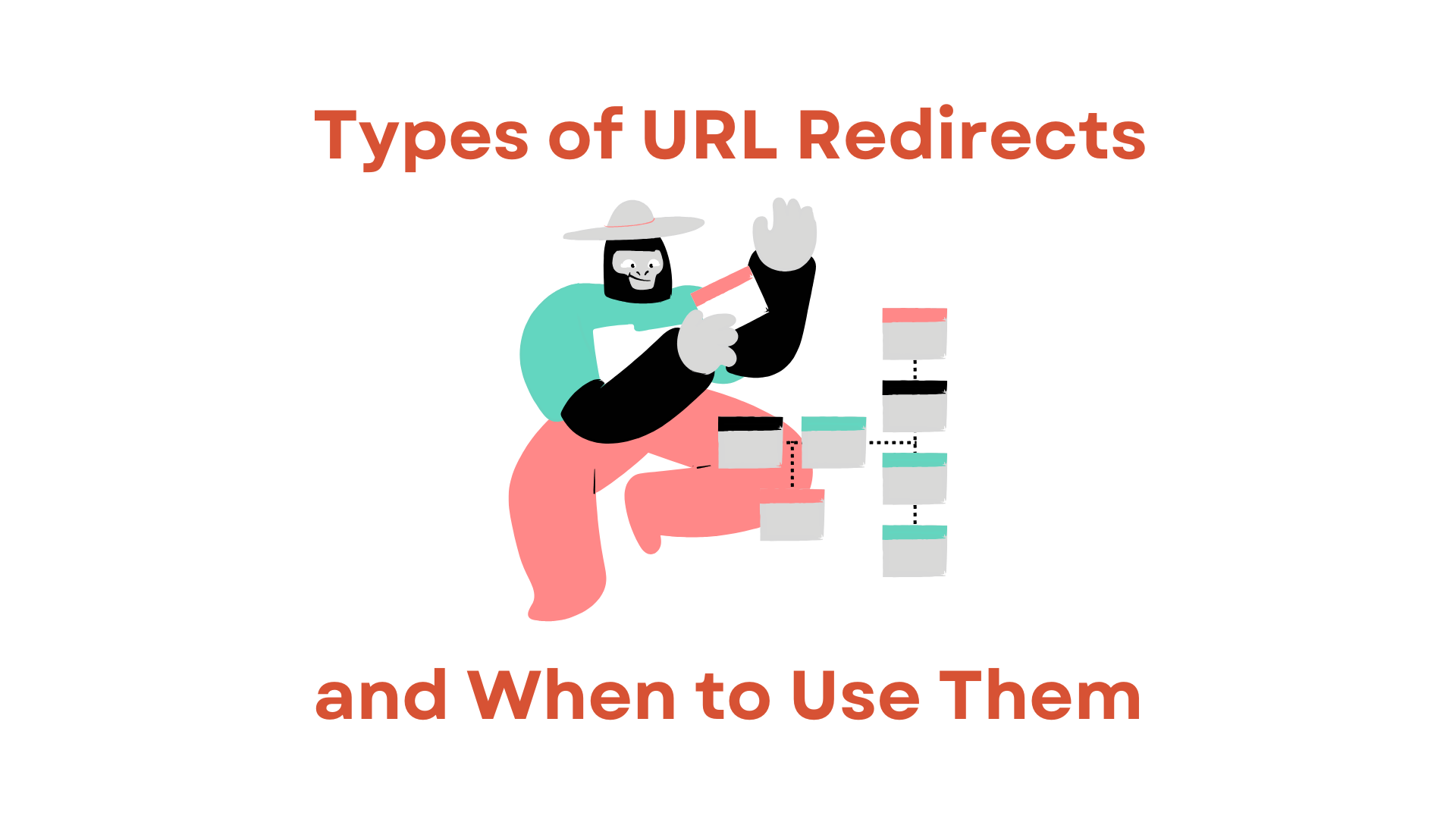Website migration can be a daunting task. Whether you’re rebranding, changing your website’s structure, or simply moving to a new domain, ensuring a smooth transition for your visitors and maintaining your search engine rankings is crucial. One of the key aspects of a seamless website migration is redirecting your old domain to the new one.
In this article, we’ll explore the importance of this process and how to execute it effectively.
So, let’s get started.
Why Redirecting Matters?
- Preserve SEO Value: Your old domain likely has established SEO value through backlinks, authority, and search engine rankings. Redirecting it to your new domain helps preserve this SEO equity.
- Maintain User Experience: Visitors who try to access your old domain should seamlessly land on your new website. Broken links or missing pages can frustrate users and lead to a poor user experience.
- Avoid Lost Traffic: Failure to redirect can result in lost traffic. If search engines can find your new website or if visitors encounter errors, your online visibility and traffic can improve.
Also Read: Does Redirecting A URL Affect SEO? Explained
How to Redirect Your Old Domain to the New?

Now let’s learn how to redirect the old domain to a new one.
1. Back Up Your Website
Before you make any changes, it’s vital to create a full backup of your website, including files and databases. This backup serves as a safety net in case anything goes awry during the migration.
2. Set Up the New Domain
Purchase and configure your new domain, ensuring it’s properly connected to your hosting account or server.
3. Create a List of All URLs
Compile a comprehensive list of all the URLs on your old website. Tools like Screaming Frog can automate this process.
4. Set Up 301 Redirects
When it comes to website migration, employing 301 redirects is the gold standard, and RedirHub, our powerful URL redirection tool, seamlessly facilitates this method.
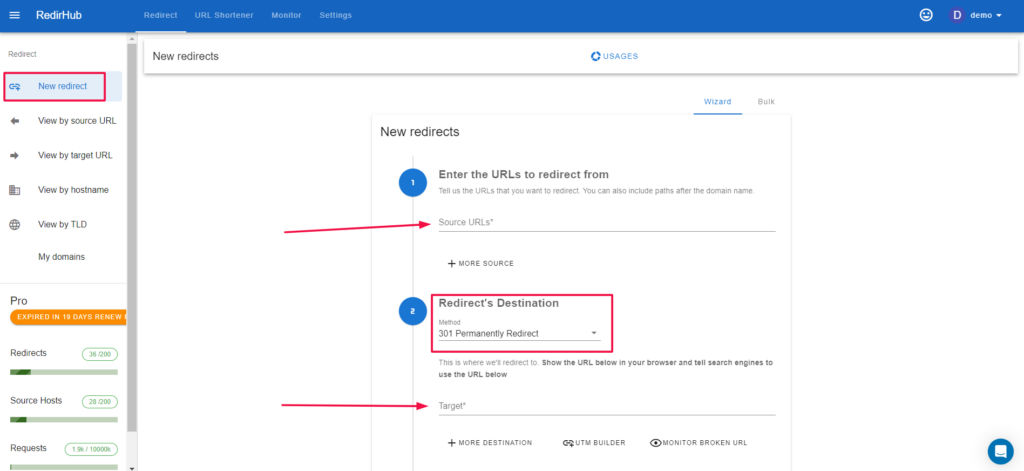
Here’s how you can effortlessly set up 301 redirects using RedirHub:
- Sign Up for RedirHub: Visit the RedirHub website and sign up for a free account. This quick and hassle-free step gives you access to powerful redirection features.
- Access the Dashboard: Once logged in to your RedirHub account, navigate to the user-friendly dashboard. Here, you’ll find all the tools you need to manage your redirects easily.
- Create a New Redirect: Select the “Create a New Redirect” option from the dashboard menu. This action initiates setting up a redirect for your old domain.
- Define Source and Target URLs: In the next step, input the source URL (the old domain or URL you want to redirect from) and the target URL (the new destination where you want visitors to land). RedirHub makes this step straightforward and intuitive.
- Choose the Redirect Type: RedirHub offers various redirect types, including the highly recommended 301 permanent redirect. You can also opt for a 302 temporary redirect, depending on your needs.
- Save Your Redirect: Once you’ve configured the redirect to your satisfaction, simply click the “Save” button. RedirHub takes care of the technical details, making the process smooth and efficient.
Also Read: 10 Best Practices for Effective URL Redirects
5. Test the Redirects
Before making your new website live, thoroughly test the redirects. Make sure they point to the correct destinations and that there are no errors or broken links.
6. Monitor Post-Migration
After migrating your website, keep a close eye on your analytics and search engine rankings. Address any issues promptly and ensure that your new website is performing as expected.
Additional Considerations
· SSL Certificates
If your old domain had SSL certificates, ensure that your new domain has them as well. This is crucial for maintaining security and trust with your visitors.
· Wild-Card Redirects
Consider implementing wild-card redirects for subdomains or misspelt domains to avoid 404 errors and ensure a seamless experience for all users.
· Regularly Update Your Redirects
As your website evolves, you may need to add new redirects or modify existing ones. Stay proactive in managing your redirects to ensure a smooth user experience.
Conclusion
A successful website migration involves careful planning, execution, and ongoing management of redirects. By redirecting your old domain to the new one, you can preserve your SEO value, maintain a positive user experience, and prevent the loss of valuable traffic.
Whether you’re rebranding, restructuring, or simply upgrading a seamless website migration is essential for the continued success of your online presence.