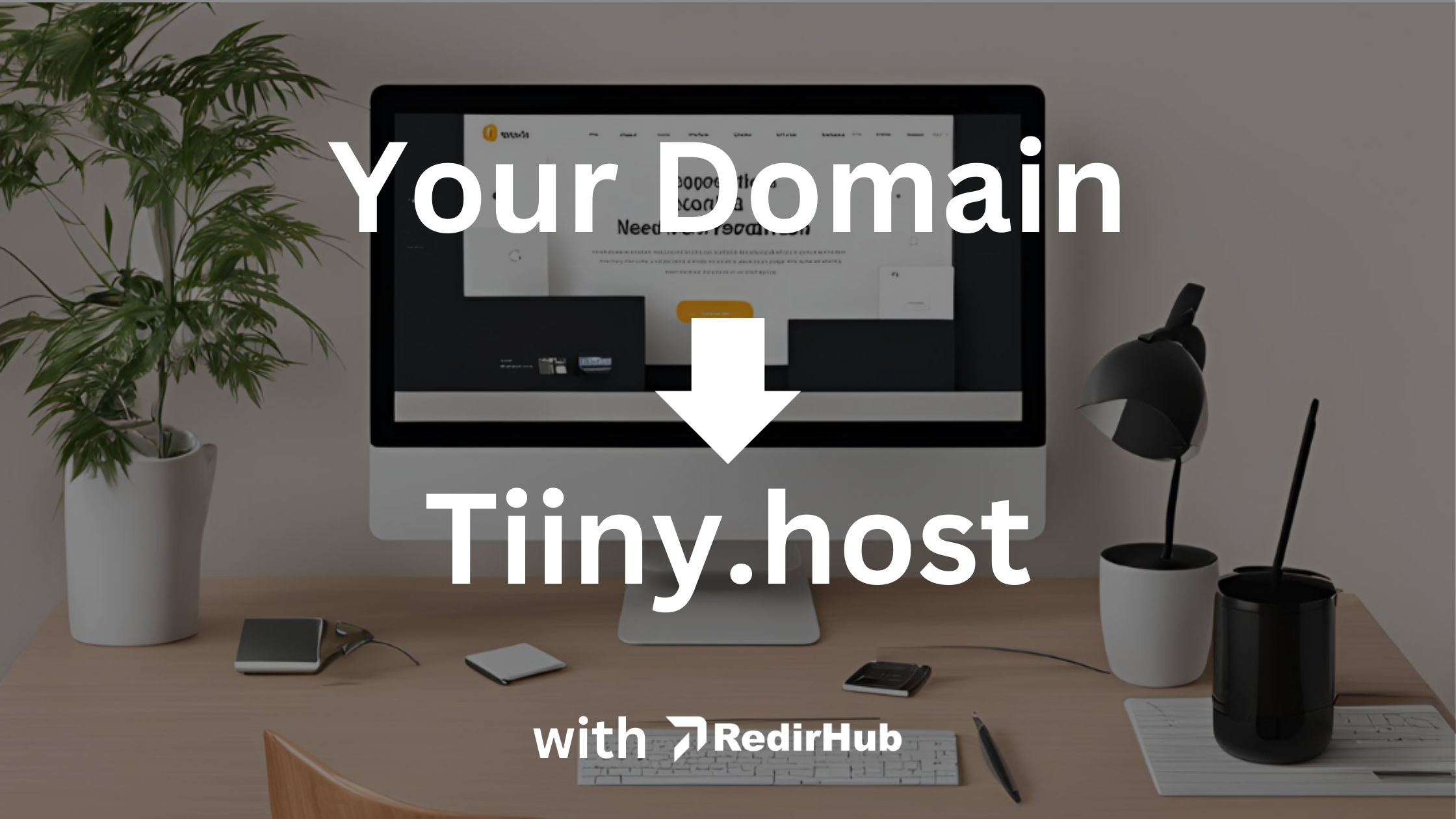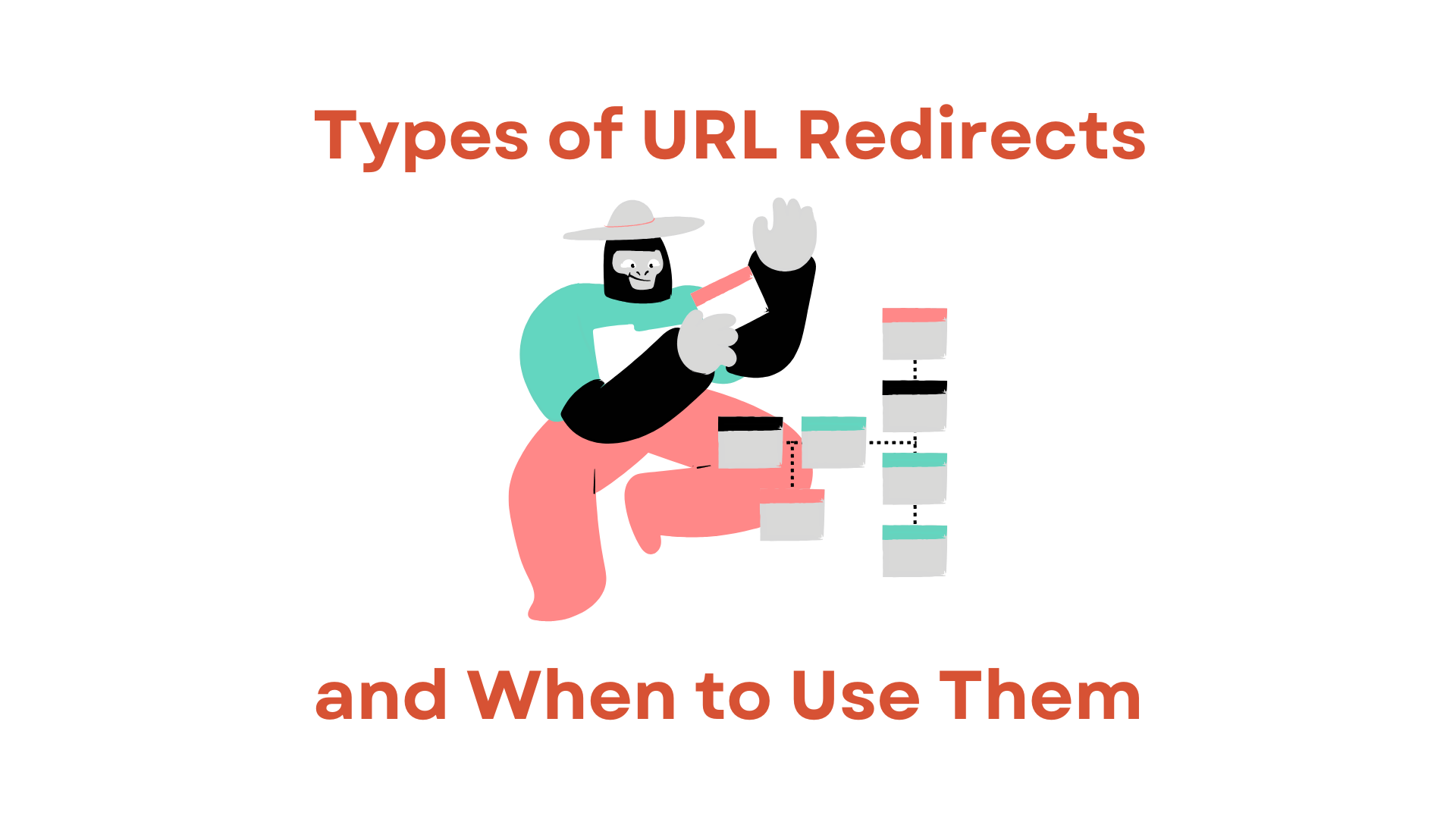One of the most stressful parts of building websites is going live. The barriers to entry that most popular platforms require can be overwhelming for marketers and small business owners who may not have the technical expertise or time to manage complex setups.
That’s where platforms like Tiiny.host come in, they simplify website hosting allowing users to share their work, projects, and content in a streamlined way.
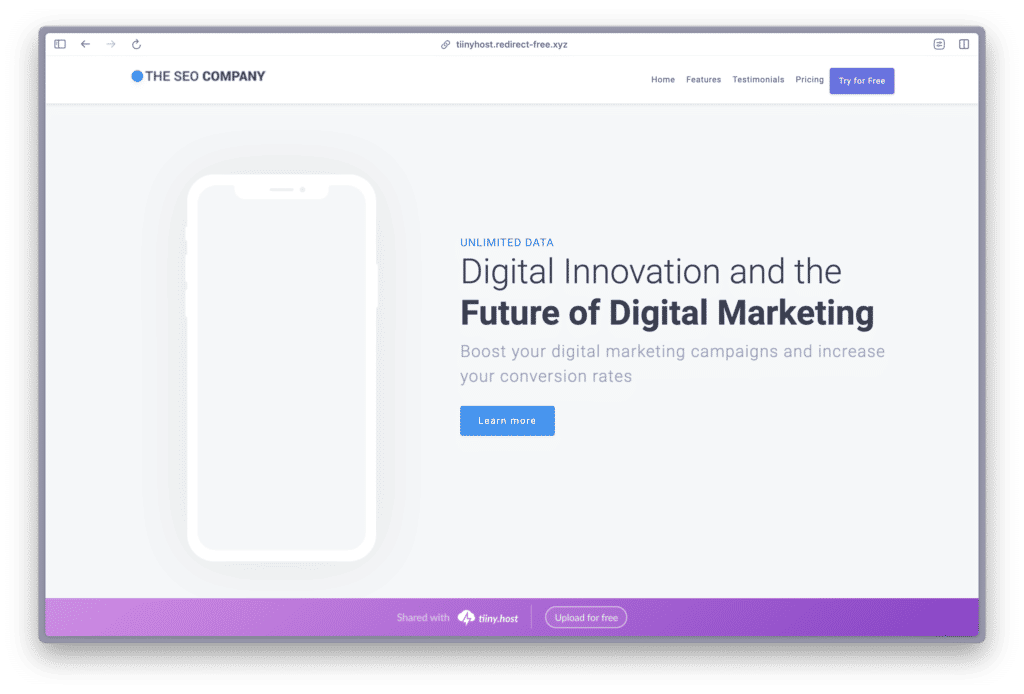
However, while using Tiiny.host can offer fast and efficient hosting features, without a custom domain and an adequate domain redirection system, you miss out on significantly enhancing your brand’s image and credibility.
RedirHub—a tool designed to simplify the process of redirecting your custom domain to platforms like Tiiny.host solves this problem. with it’s seamless and intuitive interface that doesn’t require prior technical knowledge to use.
This guide will walk you through the steps of redirecting a custom domain to Tiiny.host using RedirHub and explain the benefits of doing so.
Why Custom Domain Redirection Matters
Custom domain redirection is more than just pointing your domain name to a different web page; it’s about making sure visitors recognise your brand’s online identity at a URL level.
A custom domain name creates a polished and trustworthy online presence, instead of a generic URL, your visitors get a domain that features your brand name which establishes credibility that short links and long subdomains can only dream of.
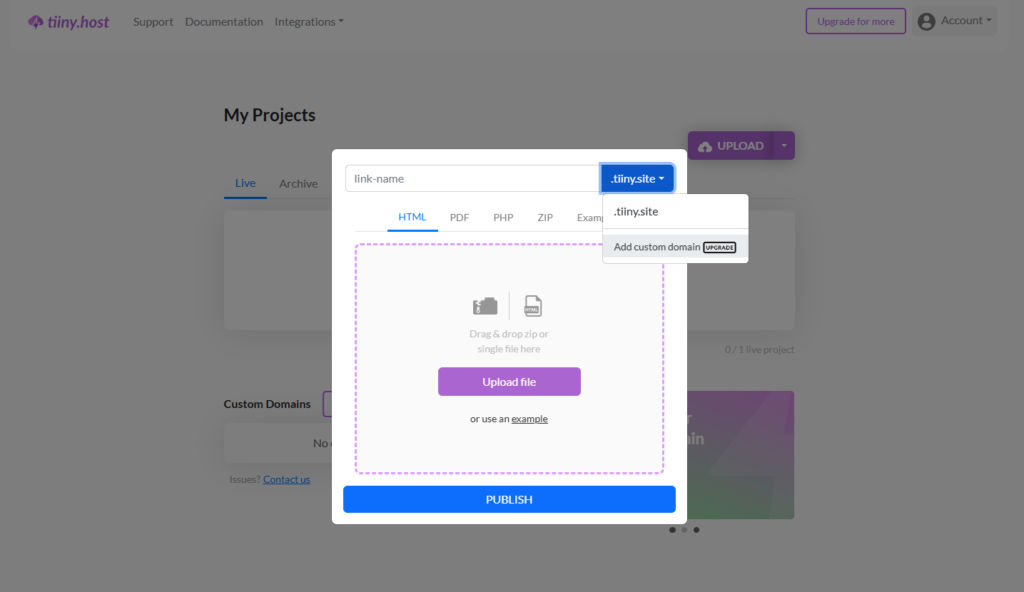
Imagine the difference between visiting www.randomtext.tiiny.site and www.yourbrand.com; the latter clearly conveys professionalism.
A custom-branded domain is also easier to remember. This increases the chance of a visitor returning to the site and simplifies word-of-mouth marketing as they are more likely to share a straightforward, branded URL that they can remember.
Lastly, search engines like Google.com are more likely to feature custom domains on the first page than generic subdomains. This means a custom domain name can improve search engine rankings, which boosts online visibility.
The Challenges of Manual Domain Redirection
While the benefits of custom domain redirection are clear, the process of setting it up can often be challenging, especially if done manually.
For one, you’d have to understand the Domain Name System (DNS) and all its intricacies. This includes being able to modify and create records to match the different pages of your website on Tiiny.host. This is incredibly time-consuming to do and can be complex for users new to web administration.
One wrong move or misconfiguration and your entire site or parts of it become unreachable, which can damage a brand’s credibility and user experience.
That’s why we recommend using RedirHub.
How RedirHub Makes Custom Domain Redirection Easy
RedirHub makes redirecting custom domains to platforms like Tiiny.host a breeze, it removes the typical hassle associated with managing the domain redirects and does everything automatically.
RedirHub features an intuitive interface that accommodates non-technical users who just want to set up a domain name without thinking about it and hardcore developers who want to set up custom records for other purposes.
Setting up a custom domain redirection takes only a few minutes, making it accessible and straightforward.
Some other interesting features that come with RedirHub include automatic SSL certificate issuance (basically helps set your domain to HTTPS status on browsers).
RedirHub also features globally distributed servers that guarantee reliable redirection speeds and minimal latency, providing a smooth experience for users irrespective of location.
So, how do you set up a custom domain name with RedirHub?
Step-by-Step Guide: How to Redirect Your Custom Domain to Tiiny.host Using RedirHub
- Sign Up or Log In to RedirHub: Visit RedirHub and create an account if you haven’t already. If you already have an account, simply log into it.
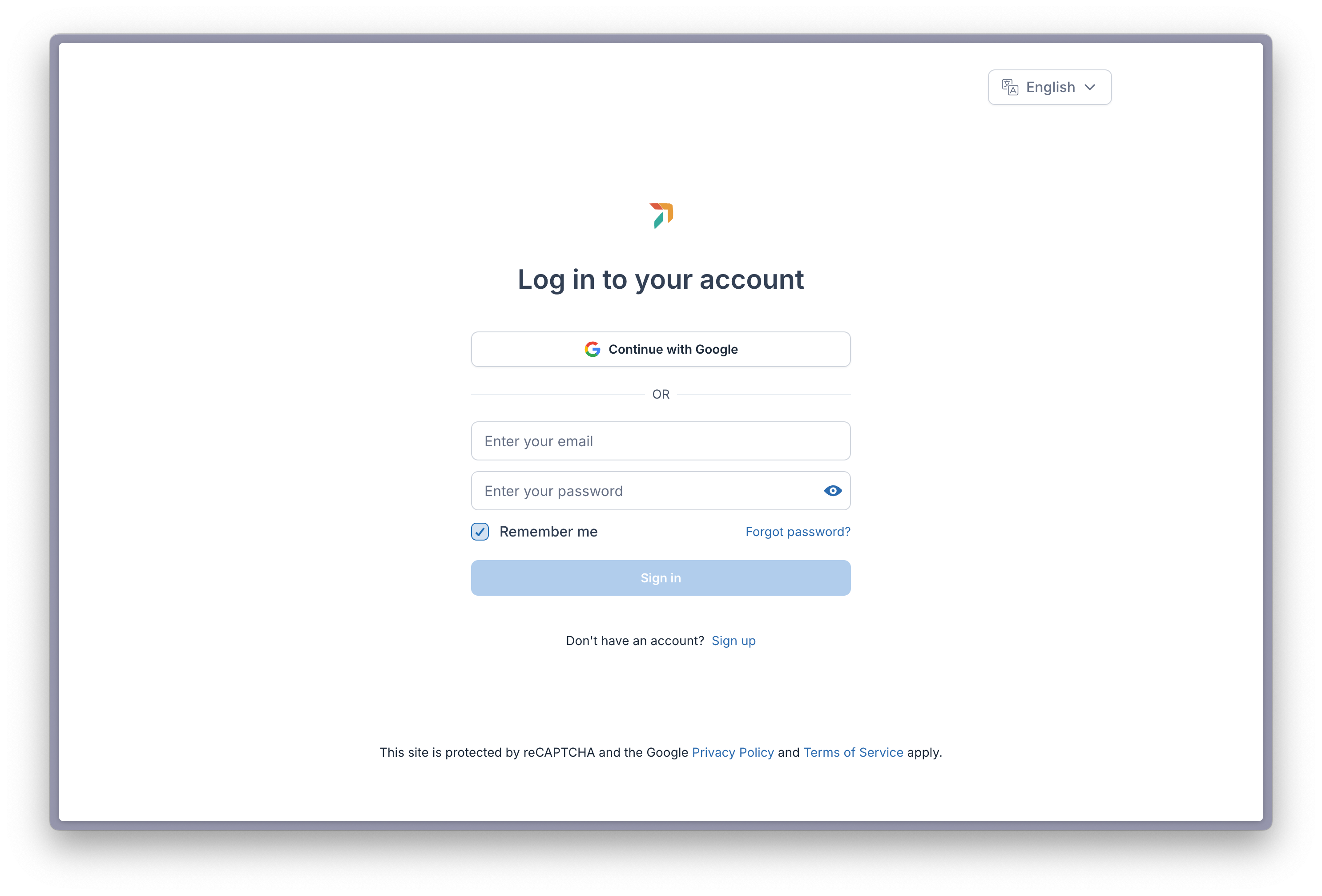
- Enter Your Custom Domain: Once you’re logged in, navigate to the Redirect section using the left navbar and enter the custom domain that you want to redirect.
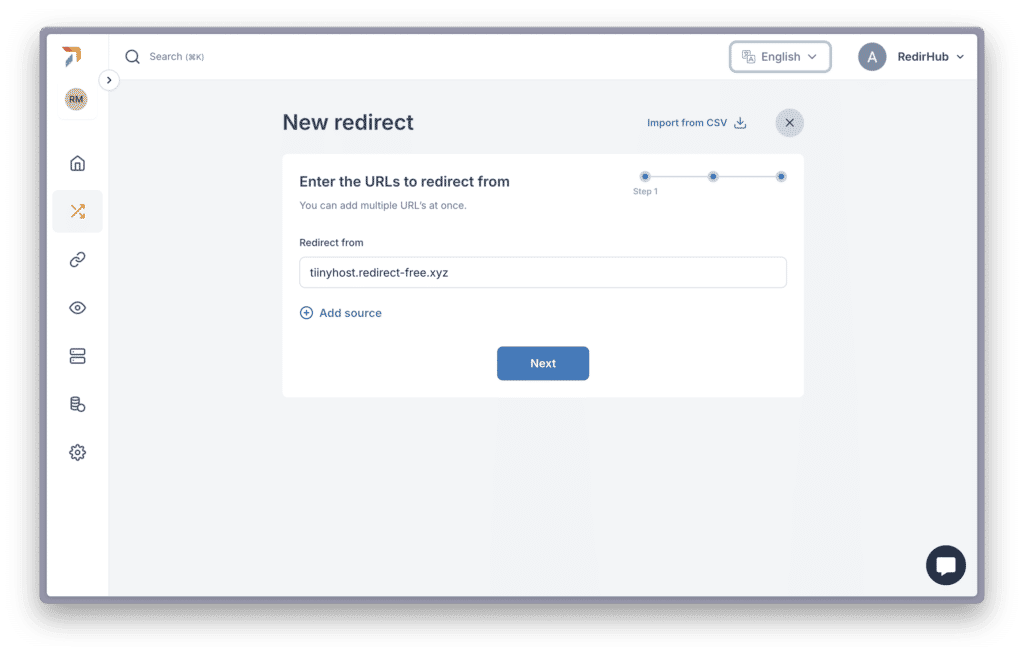
- Set the Destination URL: Enter the URL of your Tiiny.host page that you want your custom domain to redirect to. This could be something like “www.yourbrand.tiiny.site”. You can set the type to “Frame” which keeps your branded domain name on the visitor’s browser URL bar but loads content from your Tinny.host.
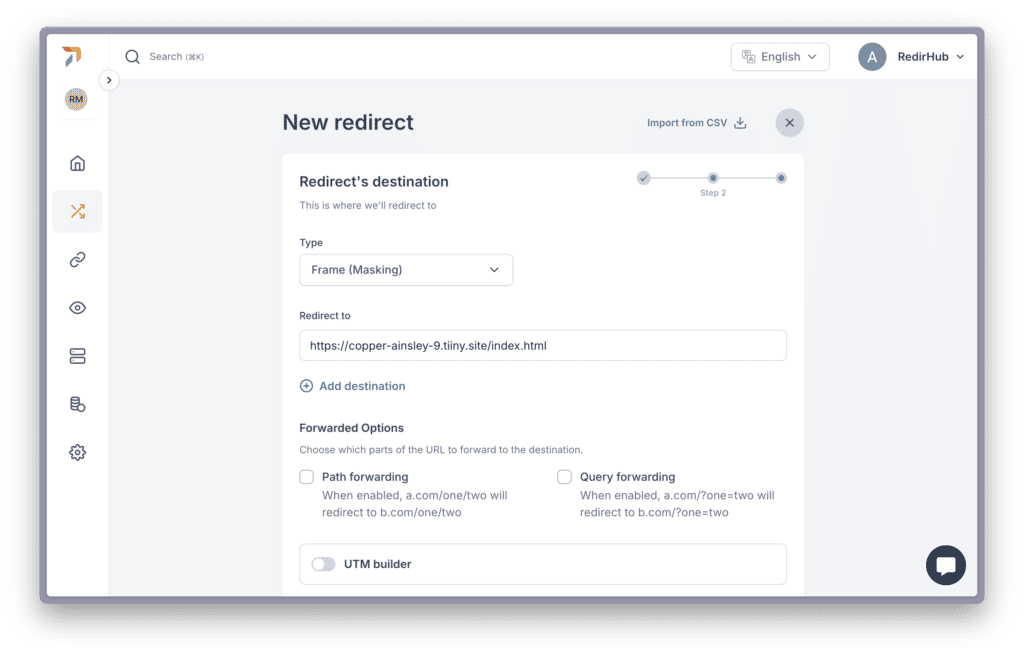
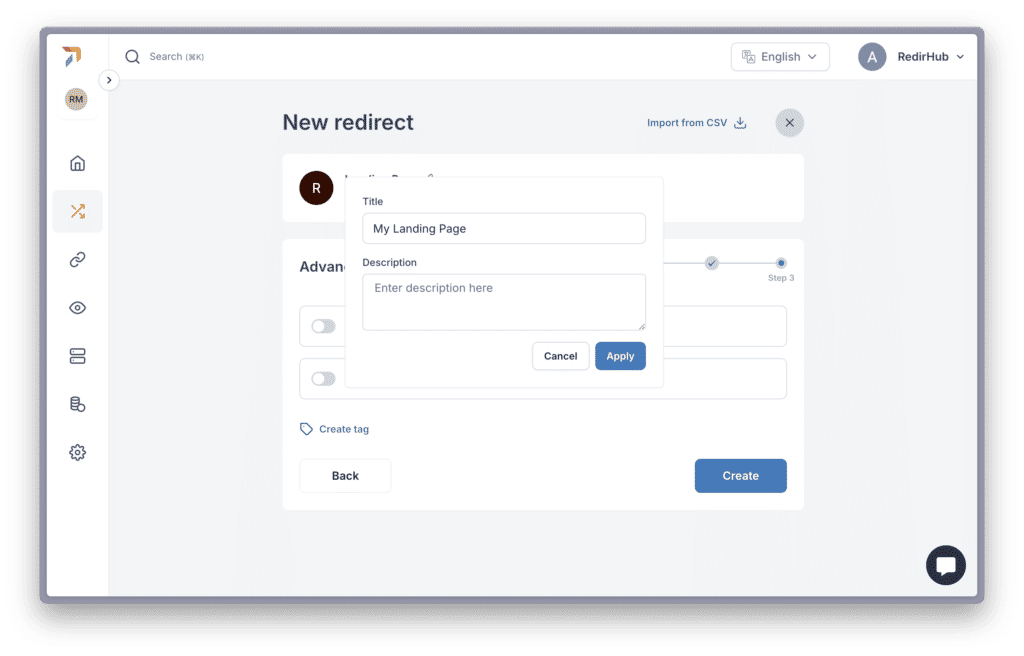
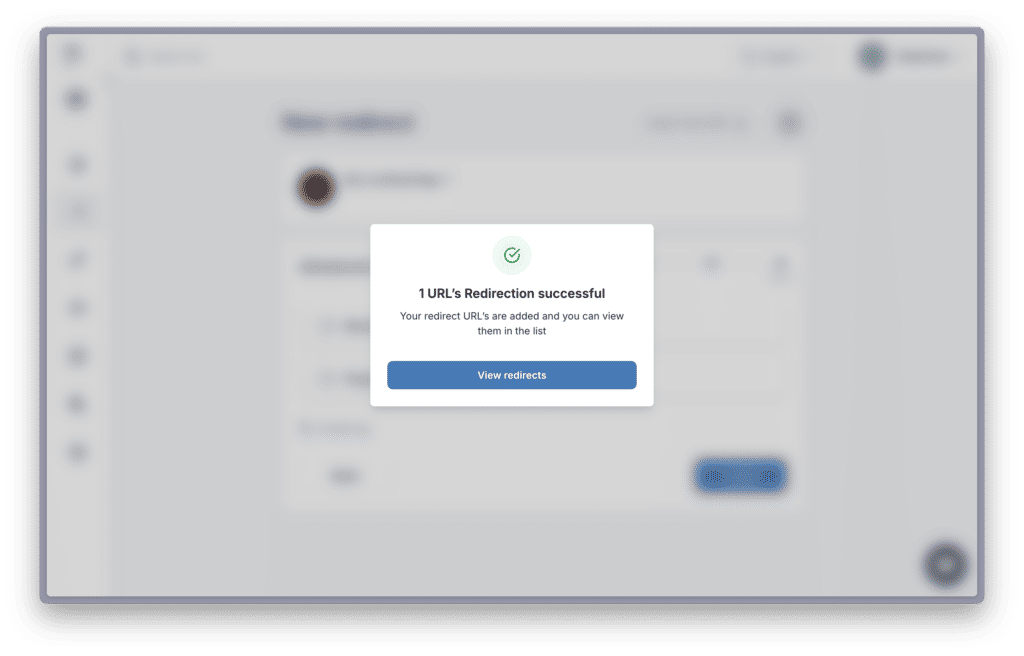
- Update Your Domain’s DNS Settings: To complete the redirection, you need to update your domain’s DNS settings. Log in to your domain registrar (such as GoDaddy, Namecheap, or Bluehost) and change the DNS settings to point to RedirHub’s servers. Detailed instructions for each registrar can be found on RedirHub’s support page.
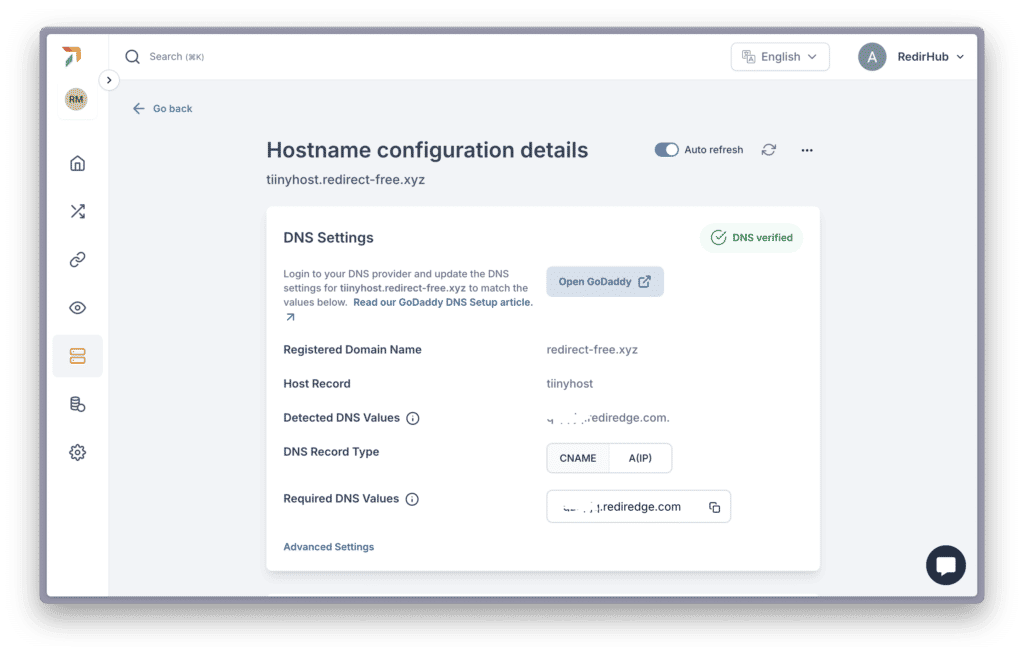
- Test the Redirection: Once you’ve updated your DNS settings, it can take a few minutes to a few hours for the changes to propagate. Test the redirection by entering your custom domain into a web browser to ensure it correctly redirects to your Tiiny.host page.
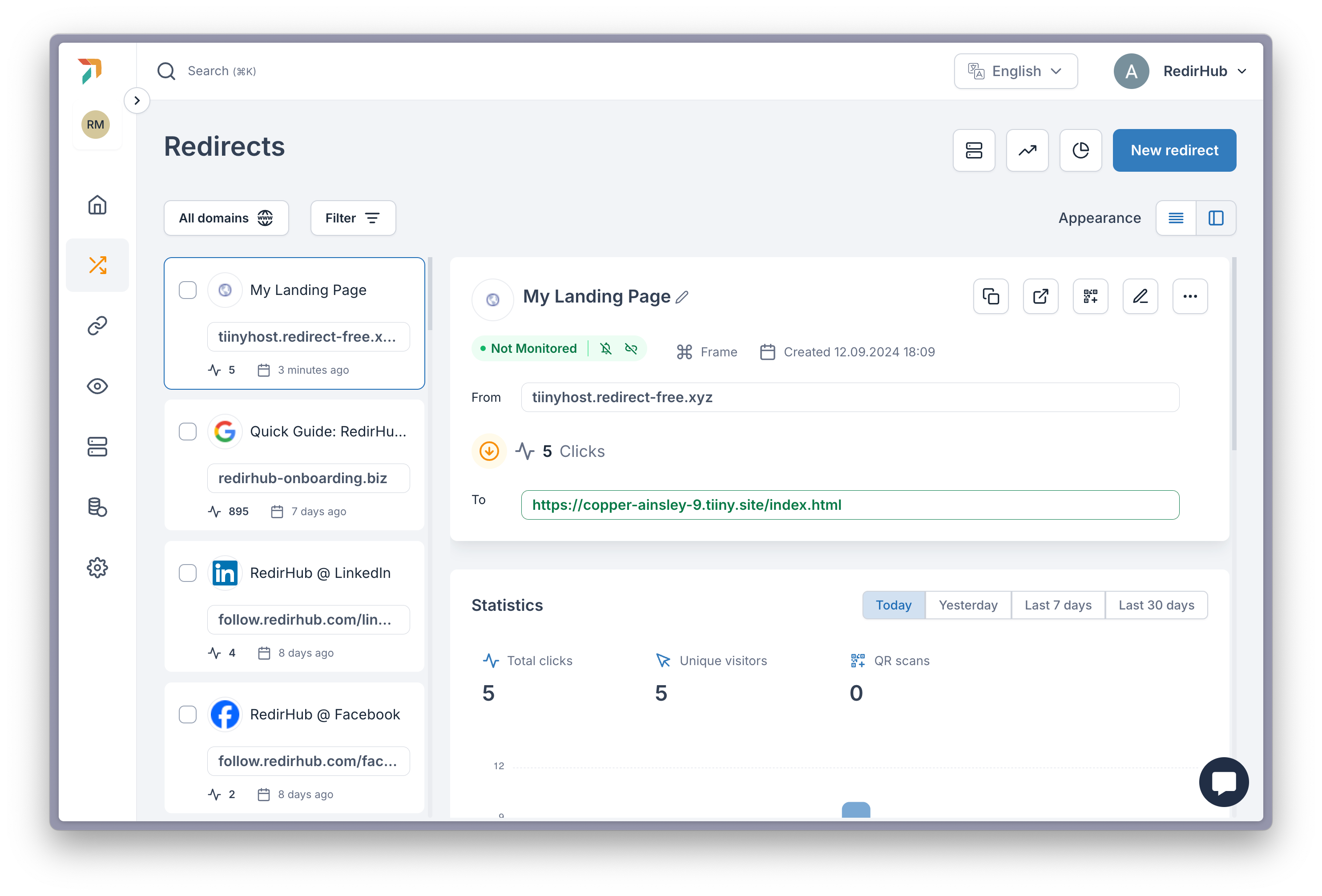
Conclusion
Redirecting your custom domain to Tiiny.host pages has never been easier, thanks to RedirHub. By providing a user-friendly, secure, and fast redirection service, RedirHub enables Tiiny.host website owners to enhance their branding and ensure a professional web presence.
Whether you’re a small business owner looking to create a polished online presence or a developer who needs a quick, reliable redirect solution, RedirHub offers the perfect tool to simplify custom domain redirection.
By following the steps outlined in this guide, you can easily set up your custom domain to redirect to your Tiiny.host page, boosting your brand’s credibility and online visibility.
So why wait?
Start using RedirHub today and enjoy seamless domain redirection with ease!