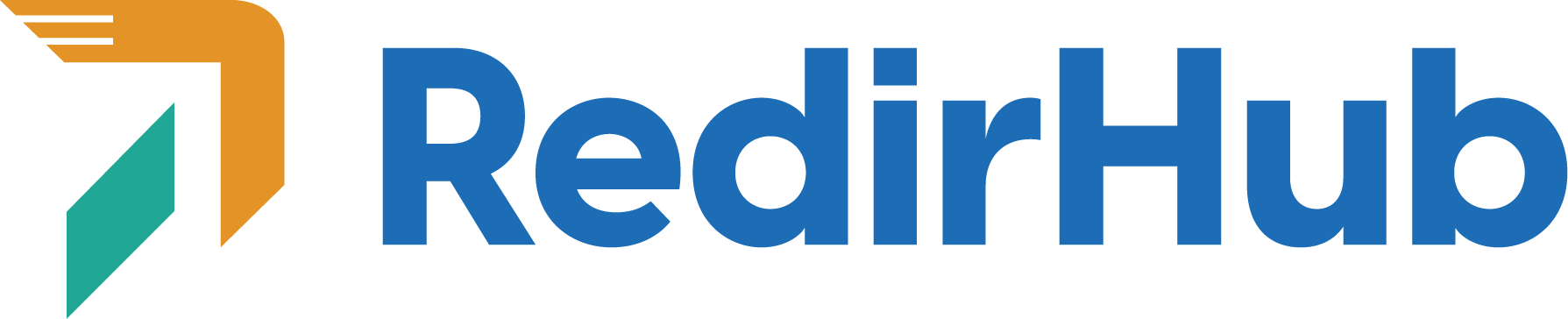GoDaddy is one of the most popular tools for URL redirection, but it lacks many essential features compared to a tool like RedirHub. So, in this blog, we’re covering a complete Redirhub vs GoDaddy comparison to see which one is a better tool for URL redirection.
Table of Contents
It’s a type of tool that goes beyond just URL redirection but offers cool features like custom-branded domains, detailed analytics, device-based redirects, bulk URL management, and a lot more!
The whole issue persists when you have some URLs that are now dead, or you might want to change the URL of a specific blog post without losing any traffic. In any case, choosing the right redirection tool matters a lot.
By the end of this article, you will know which service to use and gain the maximum benefit from URL management tools. So, here we have a complete comparison of Redirhub vs Godaddy.
Links Analysis and Insights: A Clear Winner

Comparing two of these tools might seem like a no-brainer to many, but the truth is that RedirHub is one of the most advanced URL redirection tools that you can use. With GoDaddy’s URL redirection system, you don’t have advanced tracking, which keeps you in a shadow where you don’t know whether the URL redirection was successful.
RedireHub takes it up a notch by providing link analysis. This contains things like click locations, which means you now know where your redirected clicks are from. Moreover, you also get device usage and referral sources, which all make up a tool that businesses can enjoy and benefit from. Here are the results we got by redirecting the URL using RedirHub. As you can see, it is much faster than Godaddy’s, which we’ve mentioned above.

In contrast, RedirHub has many innovative tools enabling you to go beyond URL redirection. But what exactly does it mean? Let’s say you’ve just redirected your most crucial URL. In that case, GoDaddy won’t provide you with the advanced monitoring that RedirHub has.
Some features put RedirHub a level above GoDaddy regarding URL redirection.
URL Monitoring System

The URL monitoring system makes it easier for you to understand the quality of your redirected links. When it comes to the battle between Redirhub vs Godaddy, the URL monitoring system makes them distinct from each other. Here are some key metrics that RedirHub provides to its users:
- Projects with Alarm: Gives you any errors related to your link. This ensures that you can fix everything on time without having to lose any traffic. Project with Alarm is a metric that we don’t see with GoDaddy.
- Error URLs: If your redirect links are down or have some kind of pointing issue, then RedirHub will show you the exact error and the reason that you need to fix it. This essential feature makes it easier for you to troubleshoot the issue.
- Working URLs: When your URLs are in great health and redirected properly, you will get a green check by RedirHub.
Choosing RedirHub is choosing the future of your brand. This will help organic SEO and put you as your space’s leader.
Traffic Monitoring System

RedirHub also offers an innovative feature for determining how much traffic a URL brings, which is essential for any business in the digital landscape. From click-through rates to giving users insights on improving, it is one of the most innovative tools that provides features other URL redirection tools like GoDaddy cannot.
Knowing where your audience is from and from where they’re clicking the URL will help you make more informed decisions. RedirHub also allows you to join a community forum where active members help each other out!
Speed Advantage and Reliable Global Coverage

The main issue many users have with GoDaddy is its slower speed and more of a sluggish URL redirection experience. However, with RedirHub, the redirection speeds see nearly no latency and can do it in 100ms compared to GoDaddy’s slower performance.
Moreover, even when you’re in the redirection process, the whole debate about RedirHub vs GoDaddy URL redirection is a no-brainer because GoDaddy can sometimes take longer to update your redirection, resulting in traffic loss. In today’s digital world, speed is everything.
To make it enjoyable, RedirHub provides near-instant redirection speeds and a seamless user experience compared to GoDaddy’s noticeably slower performance. If that doesn’t seem like a big deal, we should look at the statistics.
57% of online consumers will abandon a website if a page takes longer than 3 seconds to load. So, imagine how much traffic you’re losing using a slower URL redirection tool. With RedirHub, you remove the leaking bucket and achieve better SEO rankings. In this Redirhub vs GoDaddy comparison, our tool has much faster speeds.
Centralized Links Management with User-Friendly Interface

Whether you’re looking to create a website or simply redirect a domain, the main issue with GoDaddy is it’s cluttered and more generalized interface. There are many Reddit posts and people all over social media saying that GoDaddy’s interface is a smoking mess.
However, with many custom domain redirect tools, RedirHub keeps things simple by providing a user-friendly interface that even a non-tech-savvy person can use. The dashboard has all your URL information available, along with the easy-to-understand summary and charts.
The centralized dashboard not only provides easy link management but a peace of heart that a tool like GoDaddy potentially throws away. But that’s not all because RedirHub provides many more user-friendly tools from which companies and teams can benefit.
- Team Collaboration Features: This feature allows different teams to work on the same website while managing different URLs in a simpler manner.
- Additional URL Management Tools: RedirHub has other features like URL shortener, link monitoring, and management of multiple destinations at one time.
- Elimination of Complexity: Instead of finding every feature by going deep into the tool, RedirHub’s features are all displayed in a user-friendly way which makes URL management a breeze.
Security and Automatic HTTPS
While GoDaddy has launched HTTP redirection, it has many problems. Users can’t see the certificate status, which ultimately means there’s a lot of confusion about URLs. Imagine that you’ve just redirected a bunch of URLs, but you don’t have the status until they are successfully redirected. This can cause useless panic and anxiety.
That’s where RedirHub comes in. This tool is perfect for doing automatic SSL and HTTPS setups for all redirects, which ultimately improves security and boosts SEO rankings. When you compare RedirHub to GoDaddy, one is a little uncertain when it comes to the status, while the other one shows you status while automatically redirecting the HTTPs.
All in all, from security to redirecting your URLs, RedirHub is the perfect tool that you can use to eliminate any manual steps. GoDaddy has SSL redirection steps. But if you don’t have a tech-oriented employee, it[‘s going to cost you money, speed, and security.
Moving back to RedirHub, you are getting an automated solution, allowing you ultimate control over your URLs, security, and links.
Choose RedirHub Today!
In the end, no matter how much customizability, usability, and user-friendliness you want, RedirHub is the clear winner here. It is perfect for businesses, marketers, and agencies who are looking to prioritize link tracking and capitalize on losing traffic.
From setting up automatic SSL redirection to increasing the speed of your links, RedirHub should be your first choice when it comes to the best URL redirection tool.