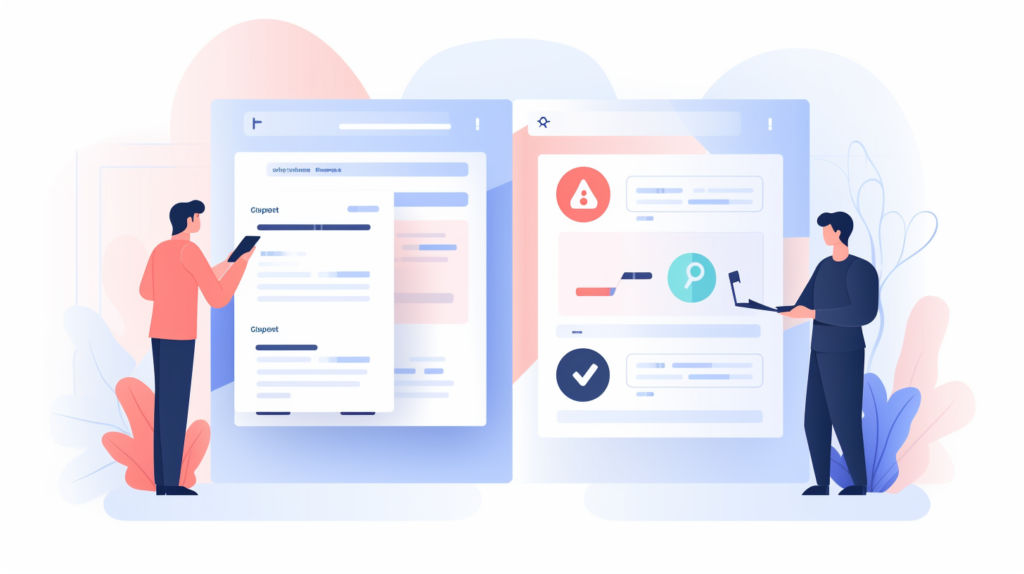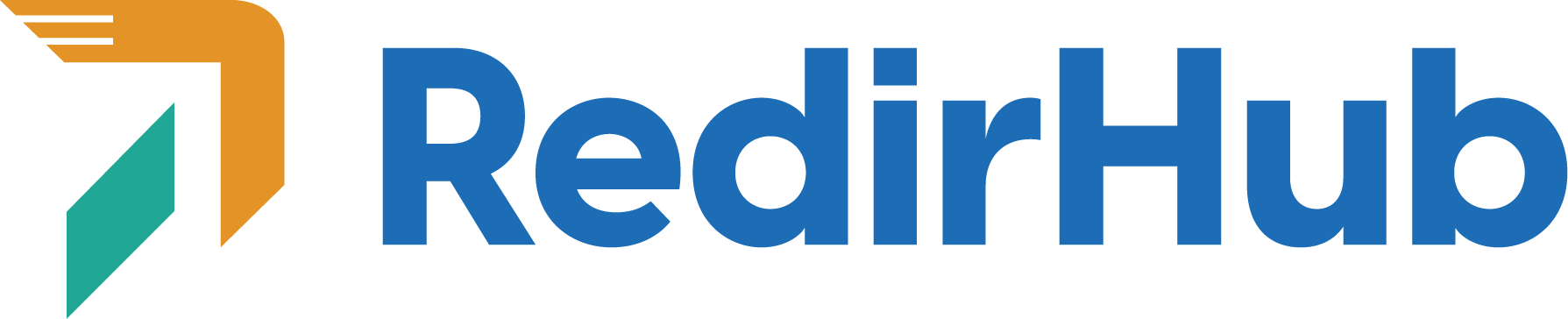As a marketer, you’re constantly looking for ways to improve your marketing campaigns and increase your conversion rates. A/B testing is a powerful tool that allows you to test different versions of your marketing materials and determine which one performs better. However, to get the most out of your A/B testing, you need to make sure that you’re redirecting your traffic correctly. In this blog post, we’ll discuss how to use URL redirects for A/B testing in your marketing campaigns.
Set Up Your A/B Test
The first step in using URL redirects for A/B testing is to set up your test. You’ll need to create two versions of your marketing material, such as a landing page or email campaign, with one key difference between them. This could be anything from a different headline to a different color scheme.
Create Your Redirects
Once you’ve created your two versions, you’ll need to create a redirect for each one. A redirect is a way to send your website visitors from one URL to another. There are several different types of redirects, but the most common ones are 301 and 302 redirects. A 301 redirect is a permanent redirect that tells search engines and visitors that the page has moved permanently to a new location. A 302 redirect is a temporary redirect that tells search engines and visitors that the page has moved temporarily to a new location.
Split Your Traffic
Now that you have your two versions of your marketing material and your redirects set up, it’s time to split your traffic between the two versions. You can use a tool like Google Optimize or Optimizely to do this. These tools allow you to split your traffic evenly between your two versions and track which one performs better.
Analyze Your Results
After you’ve run your A/B test for a set period of time, it’s time to analyze your results. Look at the data from both versions of your marketing material to determine which one performed better. You can use tools like Google Analytics or Mixpanel to do this. Once you’ve determined which version performed better, you can use that version moving forward.
Implement Your Winning Version
Now that you’ve determined which version of your marketing material performed better, it’s time to implement that version. Make sure that you update any links or redirects that were used in your test so that they point to the winning version of your marketing material.
In conclusion
using URL redirects for A/B testing in your marketing campaigns is an effective way to improve your conversion rates. By following the steps outlined in this blog post, you can set up your A/B test, create your redirects, split your traffic, analyze your results, and implement your winning version. Remember, A/B testing is an ongoing process, so keep testing and optimizing to get the best results possible.