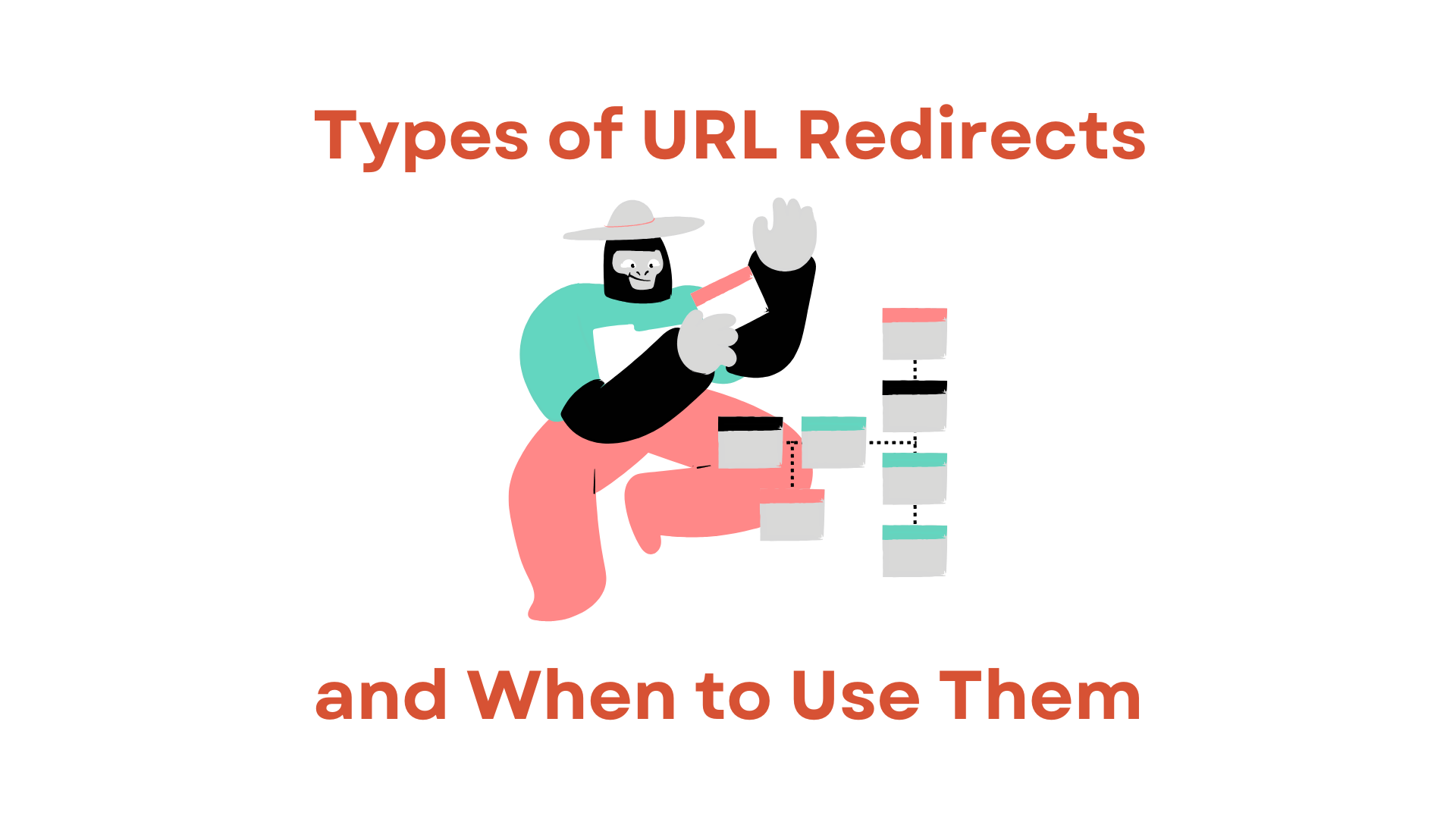Are you looking for a way to randomly redirect your users to different links? RedirHub can help you accomplish this with ease. In this blog post, we’ll show you how to use RedirHub’s multi-address redirection feature to randomly redirect your visitors to one of several links.
Step 1: Add Multiple Target URLs
The first step is to add the target URLs you want to redirect to. In the RedirHub dashboard, click on “New Redirects” and enter the source URL. Under “Enter the URL you want to redirect to,” add the first target URL. Then click “ADD MORE DESTINATION” and enter the second target URL. Repeat this process for as many target URLs as you need.
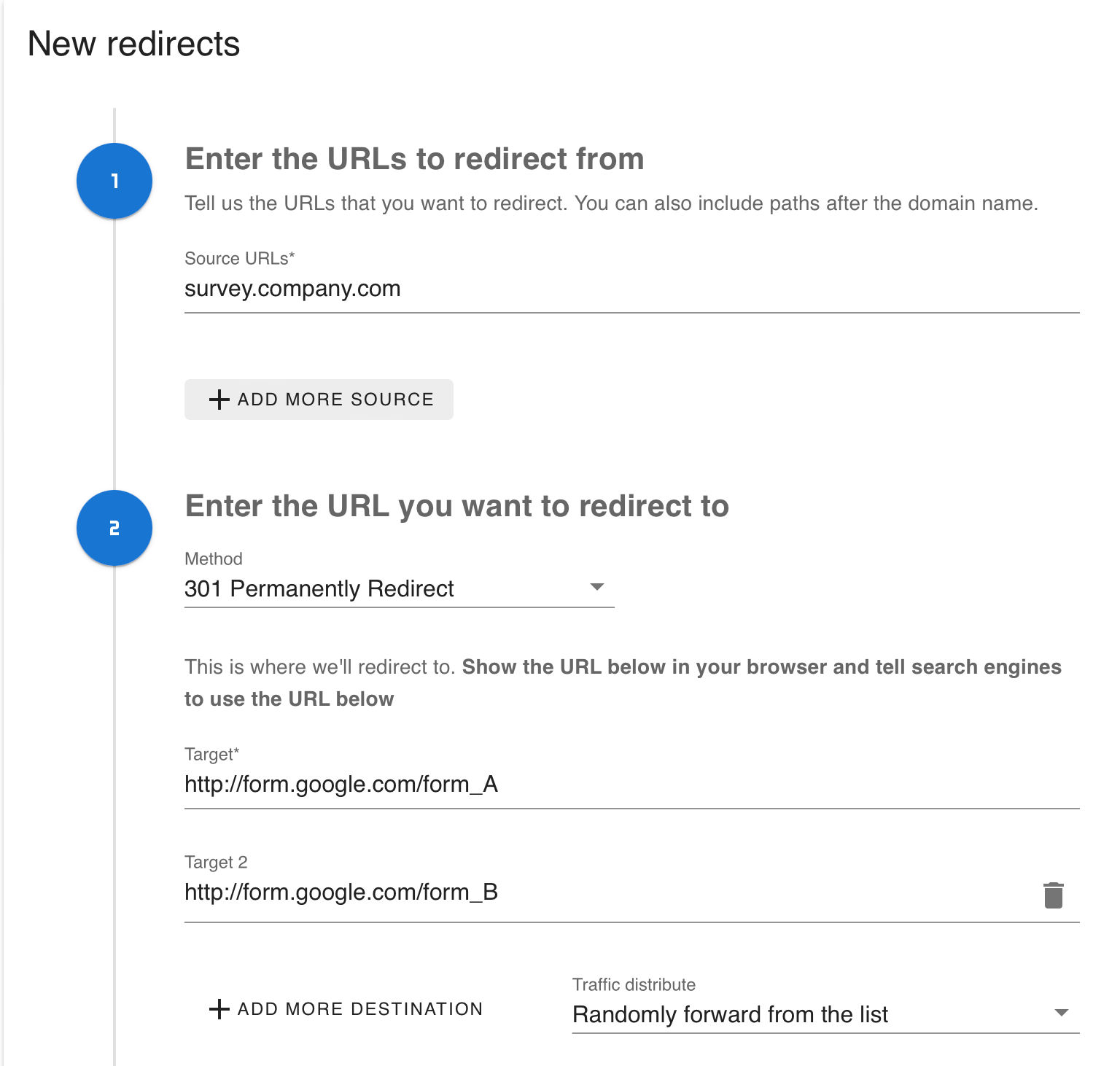
Step 2: Set Up Random Redirects
Once you have all of your target URLs added, you can set up the random redirection. In the same “New Redirects” window, scroll down to “Traffic Options.” Here you can choose “Random” for the “Method” dropdown menu.
Step 3: Save and Test
After selecting the “Random” method, make sure to save your changes by clicking the “Create Redirect” button. You can then test your new redirection by visiting the source URL and seeing if it randomly redirects to one of your target URLs.
Conclusion
With RedirHub’s multi-address redirection feature, you can easily redirect your visitors to one of several links at random. Whether you’re conducting surveys or simply want to provide a unique user experience, this feature can help you accomplish your goals. Try it out today and see how it works for you!