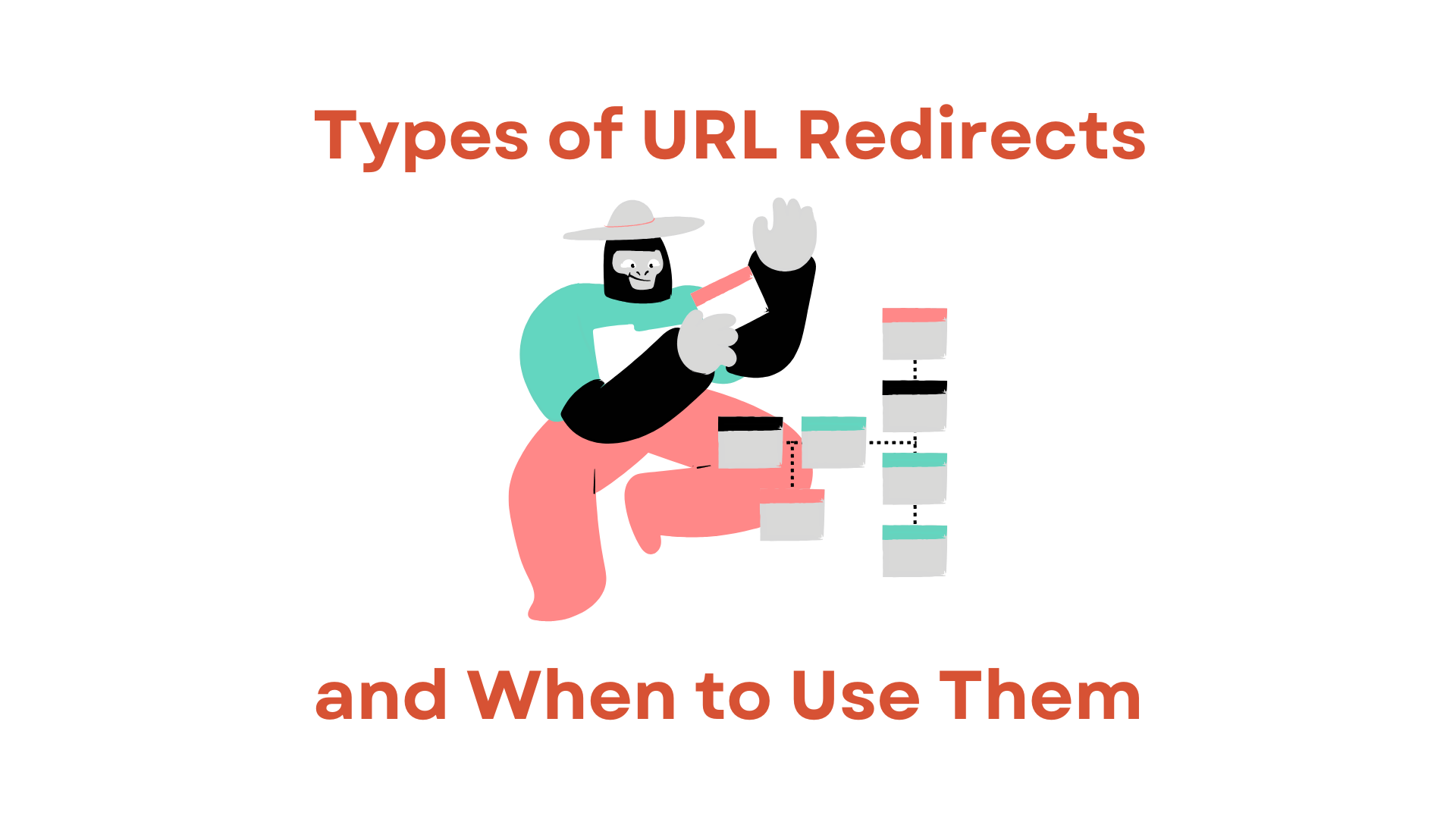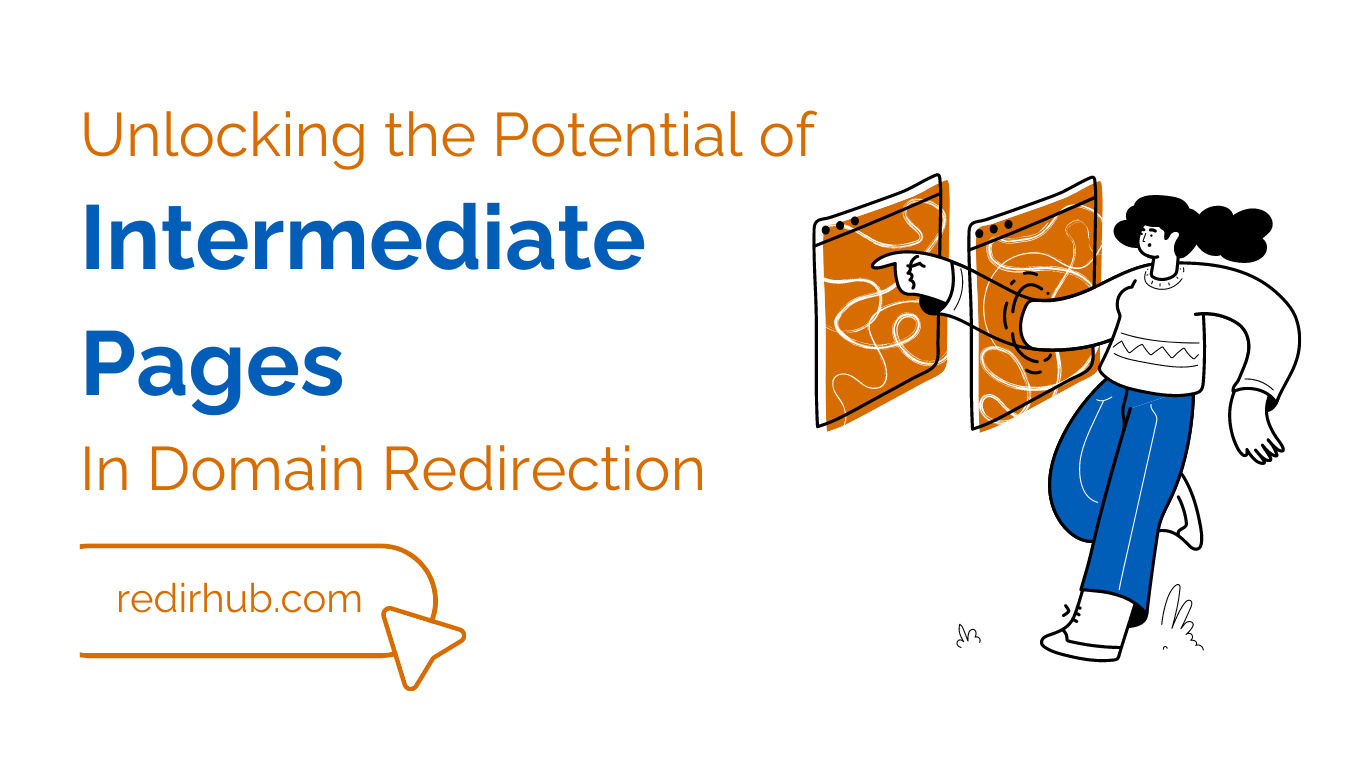When it comes to managing your website’s structure and ensuring a smooth user experience, URL redirects are essential. However, not all redirects serve the same purpose. For SEO, knowing the difference between 301 and 302 redirects can be crucial to maintaining your site’s performance and rankings. Here’s a comprehensive guide to understanding 301 and 302 redirects, how they impact SEO, and when to use each one.
What Are 301 and 302 Redirects?
Redirects are instructions to web browsers and search engines to send users from one URL to another. The two most commonly used redirects are:
- 301 Redirect: A permanent redirect from one URL to another. This tells search engines that the page has permanently moved and that they should transfer SEO value from the old URL to the new one.
- 302 Redirect: A temporary redirect that lets search engines know the page is temporarily moving to a new URL and will eventually return to the original location.
301 Redirects: Permanent Redirection
A 301 redirect is the best option when a URL changes permanently. Examples include:
- Rebranding a website with a new domain name
- Merging multiple pages into a single page
- Deleting outdated pages and directing users to similar content
Using a 301 redirect has several benefits:
- SEO Impact: The SEO value, often referred to as “link juice,” is transferred to the new URL. This means that any backlinks and search engine ranking strength of the original page are passed on, supporting your site’s ranking continuity.
- User Experience: Visitors are directed seamlessly to the new page, reducing bounce rates and increasing user satisfaction.
How to Set Up a 301 Redirect
With RedirHub, setting up a 301 redirect is straightforward. Whether you’re migrating a site or combining content, RedirHub offers a simple, fast, and reliable way to implement permanent redirects, ensuring your SEO value remains intact.
302 Redirects: Temporary Redirection
A 302 redirect, on the other hand, is a temporary move from one URL to another. Use a 302 redirect when:
- Testing new pages before a permanent launch
- Temporarily directing users while performing site maintenance
- A seasonal page needs to direct traffic to a different offer temporarily
The SEO Effect of 302 Redirects
Unlike a 301, a 302 redirect doesn’t pass link equity to the new page. Instead, search engines will continue to index and rank the original page, keeping its SEO value intact. While it can be tempting to use 302 redirects when you’re unsure about permanence, misuse can harm SEO rankings if pages are not indexed as intended.
Setting Up a 302 Redirect with RedirHub
With RedirHub, you can easily manage temporary redirects. This can be particularly useful for testing or short-term promotions, allowing you to keep your user experience smooth while keeping your SEO intact.
301 vs. 302: Key Differences for SEO
| Feature | 301 Redirect | 302 Redirect |
| Purpose | Permanent URL change | Temporary URL change |
| SEO Value | Passes SEO value to the new URL | Retains SEO value on the original URL |
| User Experience | Redirects users to a new permanent page | Redirects users temporarily |
| Use Cases | Site migrations, content consolidation | Testing, seasonal pages, maintenance |
Common Mistakes to Avoid
-
Using a 302 Redirect When a 301 Is Needed
Using a 302 redirect for a permanent page change can hurt your SEO. Search engines may continue to rank the old page rather than transferring ranking power to the new one. -
Forgetting to Update Links and Sitemaps
After implementing 301 redirects, update your internal links and sitemaps to point to the new URLs, ensuring a consistent user experience and easier crawling for search engines. -
Overusing Redirects
Too many redirects can slow down site performance. Use redirects selectively and ensure they are essential for user experience or SEO.
Which Redirect Should You Use?
- Use a 301 redirect when you’re sure the change is permanent and want to preserve your SEO rankings.
- Use a 302 redirect for temporary changes, like testing new designs or content that might revert to the original URL.
Managing Redirects with RedirHub
With RedirHub’s robust platform, you can easily manage both 301 and 302 redirects, ensuring you make the right choices for each situation. RedirHub’s fast, reliable, and secure services offer you the flexibility and control you need to handle URL redirections without compromising on performance.
Understanding 301 and 302 redirects can make a significant difference to your SEO strategy. By knowing which redirect to use in each scenario, you can improve your site’s user experience, ensure SEO value continuity, and keep your site’s performance optimized. RedirHub’s reliable and easy-to-use platform supports your website’s redirection needs, keeping your visitors and search engines happy.