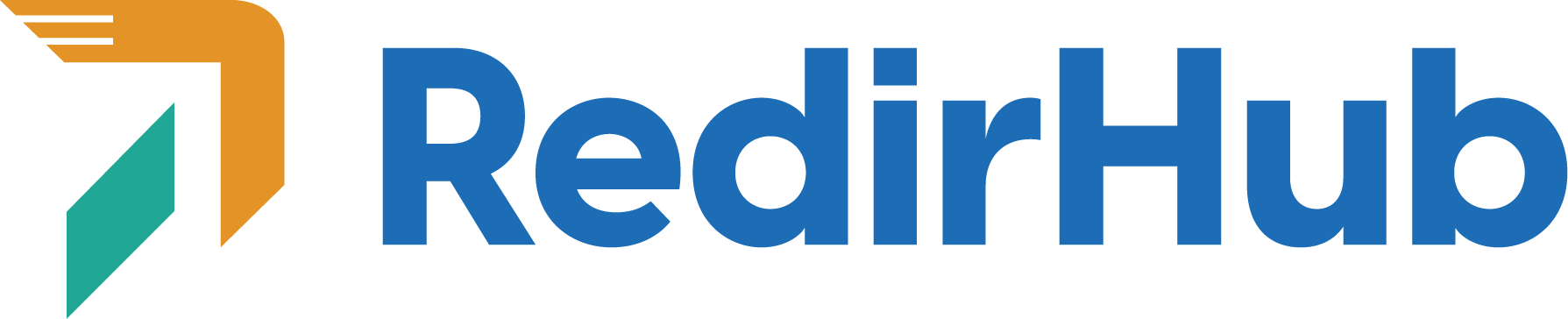The best link management tools may provide comprehensive link analytics and conduct backlink analysis, helping you optimize your marketing links. In this article, we’ll share the 6 best link management tools that you should be using to manage links in 2024.
Summary
- RedirHub: This link management platform is one of the best free tools to create and share branded short links. It also helps with link redirection, link tracking and link analytics.
- SEO PowerSuite: This link management tools software provides SEO tools for keyword research and backlink analysis. It’s good for those that want to manage links to gain visibility, get more traffic, and improve rankings of their websites.
- Bitly: Bitly is a great link management platform for marketing campaigns. After shortening links, you can create custom landing pages for those links with Bitly. RedirHub and Bitly provide similar services but they differ from each other in some areas which we’ll discuss below.
- Terminus App: Terminus App is an extensive UTM building and management software. It shortens UTM links too, so they’re easy to share.
- Rebrandly: Rebrandly is a link management solution for shortening links. You can use it to add tracking pixels to URLs too.
- Linkly: Linkly is one of the best link management tools for implementing and monitoring your marketing strategies.
What Is Link Management?
Link management or URL management is the process of creating, optimizing, and monitoring URLs that you use for content marketing and other digital marketing campaigns.
What Is A Link Management Tool?
A link management tool is a software that helps businesses with link management. Different link management tools software perform different functions. While one may act as a URL shortener, another may assist with the creation and usage of custom domains and branded short links.
Benefits of Link Management Tools

They Provide Detailed Information for Tracking Marketing Campaigns
A link management solution helps businesses with conversion tracking. You can track click through rates, engagement duration, time of clicks, and other data relating to link performance using this tool. The tool usually assembles these data in a detailed report which you can access anytime you want.
- Link Shortening
Link shortening is one of the most common benefits of using link management tools. Shortened links look neater than long ones.
Take it that you have a link like “https://www.redir.com/pricing/free-pricing-plan-for-starters-that-want-shortened-links.” If you feed this link to a URL shortener, it may be reduced to “redirhub.com/pricing.” The latter URL is much easier to read.
Using a URL shortener will make it easier for you to share your link on social media platforms which don’t permit you to embed the link in anchor text. Also, shorter links are easier to recall. You’re more likely to remember a “domain/xyz” than “domain/products/long-product-name-with-many-details.”
Also, social media users prefer opening short URLs to opening long ones. A study published in 2015 showed that 51% of internet users open short links on social media platforms.
Masking Long URLs
Take a look at this long link: “utm_campaign=30-Day%20Free%20Trial%20Onboarding
utm_source=email
utm_medium=hubspot
utm_content=to_1316AUDITREPORT.” This link contains tracking parameters that could become irrelevant and rot over time. For example, the brand could discontinue their 30-day free trial campaign in the future.
If the user clicks on this long URL after the free trial campaign has been discontinued, they may land on a 404 or error page. This could discourage them from patronizing the brand.
By masking or concealing these parameters, a link management tool prevents them from being visible to your audience. When you create a shortened link, it typically points to a long URL (the destination URL) at the time of creation.
If you later change the parameters of the long URL (such as UTM parameters for tracking), you generally need to update the destination URL in the link management tool’s dashboard to reflect these changes. Once updated in the tool, all instances of the shortened link will then redirect to the updated long URL with the new parameters.
Example:
- Original long URL: utm_campaign=30-Day%20Free%20Trial%20Onboardingutm_source=emailutm_medium=hubspotutm_content=to_1316AUDITREPORT
- Original short URL: domain/abc
If you decide to stop the 30-day free trial campaign and start a summer sale instead, you could change the long URL to: “utm_campaign=summer_sale
utm_source=email
utm_medium=hubspot
utm_content=to_1316AUDITREPORT.”
You won’t need to change the short URL. If you’ve shared the short link to anyone before changing the campaign, they’ll be redirected to the landing page for the summer sale when they click the short link.
Creating Custom Branded Links
A URL shortener usually provides customization options, letting you use your brand’s custom domain and a custom slug when shortening your link. Custom branded links are aesthetic, unique, and trustworthy.
Take a look at these examples for a second.
- Shortened link: 6x.work/bKNB
- Custom branded link: brandname.com/sales
Unlike the first link, the second one immediately indicates the content of the landing page. The second URL also makes you more confident in the brand.
Backlink Monitoring
A link management tool may provide an opportunity for you to manage your backlinks. With this tool, you can check the number of referring domains (domains that backlink to your site). You can also track the performance of individual links.
Extensive link management solutions offer further assistance with link building, helping you find broken links on your site and potential backlinking opportunities. You can monitor your backlinks on referring domains to find any sites that previously linked to your content but have since removed those links. This allows you to reach out and potentially restore these valuable backlinks.
Link Retargeting
Have you once checked out a product online, decided that you weren’t ready to buy it yet, and exited the site, only to come across that same product in an ad? That’s link retargeting at play.
In house teams use link management tools to remind clickers of goods or services in which they’ve previously shown interest. Brands also use link retargeting in content marketing.
Link retargeting is more valuable when you’re running retargeting ads (which you should be doing, by the way). With your chosen link management tool, you generate a retargeting pixel code that you’ll embed in the short links used for your marketing campaigns. Once anyone clicks on that link, they’ll be added to your retargeting pixels.
Best Link Management Tools
RedirHub

RedirHub is a URL shortener and link redirection service. Once you’re using RedirHub, you won’t have to manually renew your SSL certificate or risk having your links bumped down from HTTPS to HTTP because you forgot to renew the certificate. The constancy in the security of your links improves the trust of users in your domain’s authority. In addition to these key features, there are many other things that RedirHub can do for you, such as QR code generation and management.
RedirHub’s analytics tool provides detailed information about the performance of all the links you shorten or redirect. It’s possible to get real-time updates on the locations of those that clicked the links, the referrers, and the technology that they used to access the links. If you’d like more insights on the performance of these links, you can request for RAW traffic logs. RedirHub will send the logs to your email address.
Pros of RedirHub
- On the free version of RedirHub, you can shorten 100 URLS, redirect five links, and monitor three links.
- Your RedirHub dashboard is dynamic. If you want to, you can alter the appearance of your RedirHub dashboard such that the analytics data relating to each link will be displayed beside it. This way, you don’t need to click on the link before being able to check the analytics data.
RedirHub Pricing

SEO PowerSuite
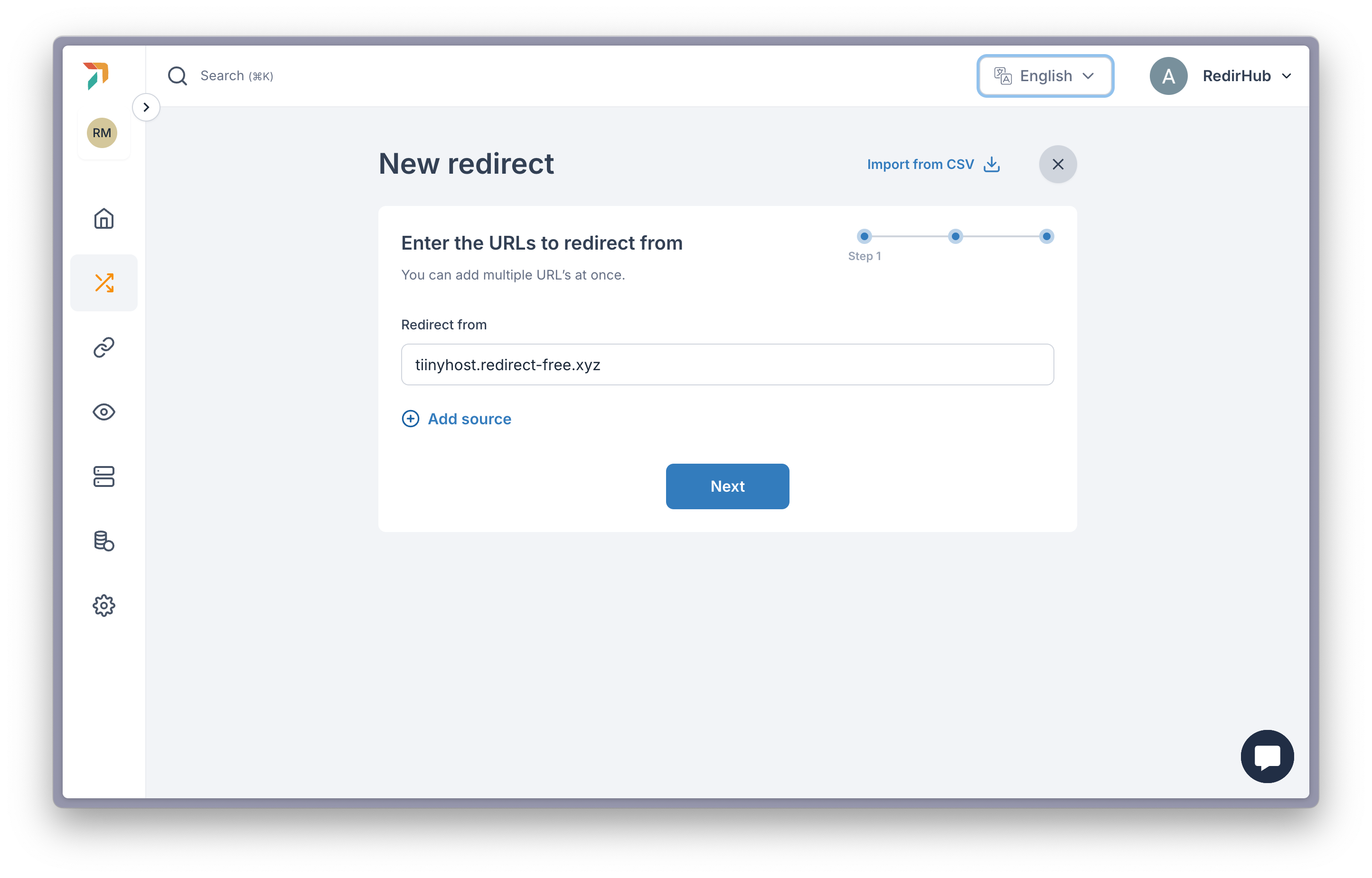
SEO PowerSuite is a collection of four SEO tools — SEO Spyglass, Rank Tracker, WebSite Auditor, and LinkAssistant. Among these, LinkAssistant and SEO Spyglass are the ones that help with link management. For site audits and keyword research, the WebSite Auditor and RankTracker come in handy.
LinkAssistant can help if you want to build links. Via LinkAssistant, you can search for link building opportunities, such as:
- The most popular blogs that accept guest articles in your niche
- Website directories that backlink to your competitors
- Top sites that review products and services in your niche
- Websites that are similar to yours.
There’s a spreadsheet within LinkAssistant where you can log details about the link prospects, such as: the titles of the sites and the email addresses of their administrators.
Meanwhile, SEO Spyglass is best at backlink management. With it, you check things like:
- How many do-follow and no-follow backlinks are pointing to your website
- The percentage of web pages on your site that are being linked to
- Your site’s referral traffic, referring domains, and domain authority.
SEO Spyglass also lets you compare your backlink profile to those of competing domains, so that you know where you stand.
Pro of SEO PowerSuite
- The link management platform provides a bird’s eye view of your site’s performance.
Cons of SEO PowerSuite
- It doesn’t complete tasks as fast as other link management tools.
- You can’t use only SEO PowerSuite to meet your site’s SEO needs. The software is kind of like something that you turn to for consultation before and after implementing your SEO strategy.
SEO PowerSuite Pricing

Bitly

Bitly’s link management services extend to URL shortening, QR code creation, and page building. What differentiates Bitly from other link management tools is that it can create landing pages. This means that you don’t need to have a whole website set up in order to run marketing campaigns. Just build your page with Bitly’s key features, add CTA links, preview the page to ensure that everything looks good, and hit “publish.”
Pros of Bitly
Bitly is integrable with Canva, Zapier, Hubspot, WordPress, Hootsuite, Buffer, Salesforce, and a host of apps that are used for digital marketing campaigns. For you, this means that wherever you are, Bitly is there.
Cons of Bitly
- Bitly provides limited analytics data.
- You can’t replace the “bit.ly” in short links with custom domains until you’ve purchased at least the Growth plan which costs $29 per month.
Bitly Pricing

Terminus App

Terminus App is a UTM builder. It helps to create and organize UTM parameters in a format that’s easy to monitor. Once you’ve created a UTM parameter, Terminus App automatically saves it so you don’t have to create it again. Another cool thing that Terminus App does is to group selected parameters together. If you need the parameters in a particular group, you just need to select the group and the parameters will be added to your base URL. The app automatically shortens UTM links (links with UTM parameters) too.
When adding team members to your workspace, you can define their level of access and what they’re permitted to do. For instance, a team member with limited access may be permitted to change UTM sources, campaigns, and contents but can be prevented from creating custom parameters.
Pros of Terminus App
- Terminus App simplifies the process of building and using UTM tags.
- By using Terminus App for managing UTM links, you avoid inconsistencies in UTM tagging and other mistakes that could frustrate your efforts to track the effectiveness of your digital marketing campaigns.
Cons of Terminus App
- Terminus App doesn’t have a platform for monitoring UTM links (links to which UTM parameters have been added). You can’t connect Terminus App with your Google Analytics or Google Console account.
- Terminus App is a bit expensive.
Terminus App Pricing

Rebrandly
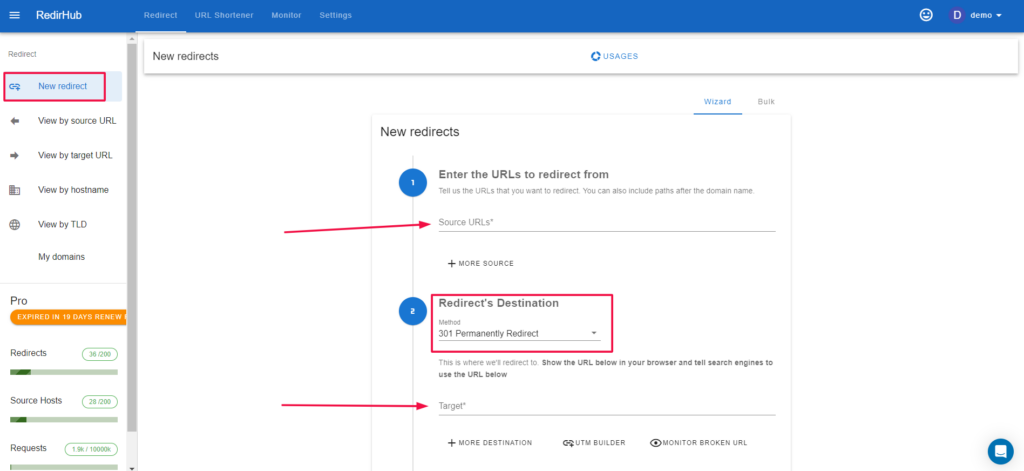
Rebrandly is a URL shortener and a link redirection service. Like most other URL shorteners, Rebrandly lets you add custom domains and URL parameters such as UTM tags to shortened links. In addition to these customization options, you may add retargeting pixels to your custom URLs and protect your links with passwords. If you need to redirect users from 404 or error pages to a functioning webpage, Rebrandly can step in for you.
The second you create a branded link with Rebrandly, the software generates a QR code for that link. Clicking the QR code icon next to the link enables you to view and download it if you want.
Pro of Rebrandly
- Rebrandly’s pricing plans are scalable. You pay for only what you need per time.
Cons of Rebrandly
- You may feel overwhelmed by the many features of Rebrandly if you don’t have a strong grasp of link management. The “traffic routing” feature, for instance, directs people that click a shortened link to different destination URLs based on certain rules that you’ve defined. Meanwhile, the “deep linking” feature is used to direct clickers to where they can download your brand’s app or a third party app through which they can access your brand’s product or service.
- Compared to similar offerings, Rebrandly is expensive. For instance, a Pro RedirHub plan costing $90 per month entitles you to 100,000 branded links. Meanwhile, you’ll pay $2,499 per month to get 100,000 branded links from Rebrandly.
Rebrandly Pricing

Linkly

Linkly lets you do everything from creating shortened branded links to adding retargeting and tracking pixels to your links in order to create a custom audience for your ads on Facebook. Linkly provides analytics data relating to:
- The device used to click a link
- The location of the clicker
- Whether the clicker is a bot or a real user
- The clicker’s ISP.
Also, you can monitor pageview events (how many times a webpage to which the URL shortened with Linkly leads has been viewed) directly from your Google Analytics account. Linkly also cloaks shortened links to prevent their destination addresses from being exposed to third parties. Finally, to prevent tracking information from being lost, Linkly automatically forwards tracking parameters to the destination URL at the click of a button.
Pros of Linkly
- Linkly partners with NameCheap, a platform that sells domains for as low as $0.88. If you don’t have a domain already but you want to create custom branded links, you could easily purchase a domain from NameCheap through Linkly.
- Linkly’s interface is easy to get around.
Cons of Linkly
- Unbranded links created with Linkly aren’t much fun to look at. An example of an unbranded link made with Linkly is “https://l.linklyhq.com/l/1yjb6.”
- Many of Linkly’s offerings require technical know-how for implementation. For instance, you can’t automatically replace links on your website with tracking links that you’ve created using Linkly without installing Linkly JavaScript tags on your website.
Linkly Pricing

Conclusion
You may have noticed that we didn’t rank the link management tools in any particular order. That’s because each one has a key feature for increasing and monitoring website traffic. If you’re looking for a solution to link shortening and redirection and QR code management issues, turn to RedirHub.