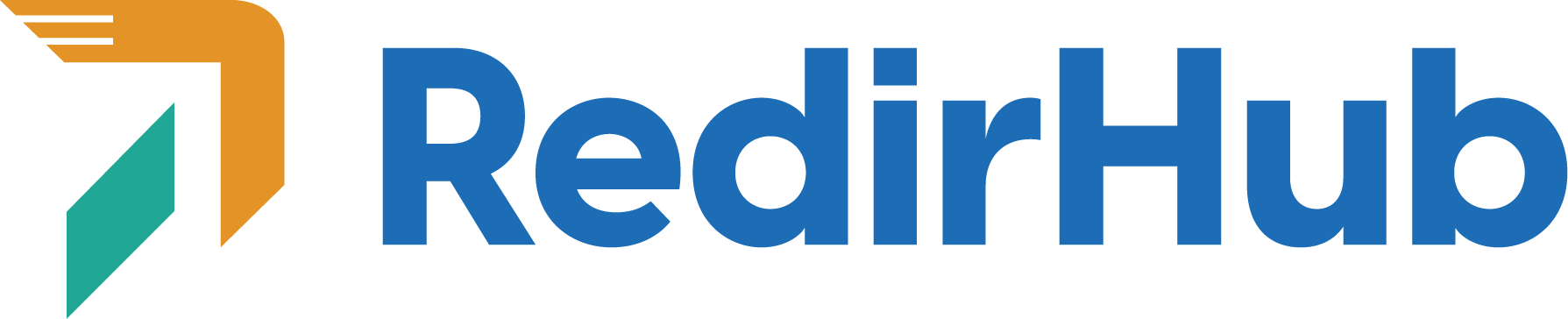When it comes to website management, the ability to redirect URLs is a crucial function. It allows you to maintain the integrity of your website’s structure, enhance user experience, and improve your SEO rankings.
Enter RedirHub, a powerful tool that allows you to redirect URLs quickly and easily. In this article, we’ll share with you 10 best practices for effective URL redirects using RedirHub.
- Plan ahead: Before you start redirecting URLs, take the time to plan out the process. Identify all the URLs that need to be redirected and decide on the appropriate destination URLs.
- Use a 301 redirect: A 301 redirect is a permanent redirect that tells search engines that the old URL has been replaced by a new one. This is the most effective type of redirect for maintaining your website’s SEO rankings.
- Use RedirHub to automate the process: With RedirHub, you can easily create and manage redirects for multiple URLs. This saves you time and ensures that all redirects are handled correctly.
- Test your redirects: Before making your redirects live, test them to ensure they are functioning correctly. This will prevent any negative impact on user experience and SEO rankings.
- Redirect all versions of your URL: Make sure to redirect all versions of your URL (e.g., HTTP and HTTPS) to the same destination URL.
- Use a wildcard redirect: If you have multiple URLs with similar structures, use a wildcard redirect to redirect them all to a single destination URL.
- Use descriptive URLs: Use descriptive URLs that accurately reflect the content of the page. This will help search engines and users understand what the page is about.
- Keep your redirects up to date: If you make changes to your website’s structure, make sure to update your redirects accordingly.
- Monitor your redirects: Use RedirHub’s analytics feature to monitor the performance of your redirects. This will give you insights into how your users are interacting with your website.
- Keep your redirects simple: Keep your redirects as simple as possible to avoid confusion. Avoid using multiple redirects to get to a single destination URL.
In conclusion, URL redirects are an essential part of website management, and RedirHub makes the process quick and easy. By following these 10 best practices, you can ensure that your redirects are effective and improve your website’s overall performance.